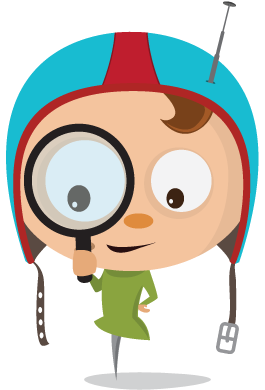שלום,
נראה שכבר הכרתם את אאוריקה. בטח כבר גיליתם כאן דברים מדהימים, אולי כבר שאלתם שאלות וקיבלתם תשובות טובות.
נשמח לראות משהו מכם בספר האורחים שלנו: איזו מילה טובה, חוות דעת, עצה חכמה לשיפור או כל מה שיש לכם לספר לנו על אאוריקה, כפי שאתם חווים אותה.
»
«
 איפה יש תוכנה בחינם לכתיבת תווים?
איפה יש תוכנה בחינם לכתיבת תווים?
מחפשים תוכנת תיווי מצויינת בחינם? - תוכנת MuseScore מאפשרת עריכת תווים עם המחשב, בחינם לגמרי. יש לה מספר בלתי מוגבל של חמשות בפרטיטורה, עד 4 קולות בכל חמשה, סינטסייזר צלילים מובנה, גירסאות לכל מערכות ההפעלה הידועות, ב-20 שפות שונות ועוד.
הכנסת תווים לתוכנת התווים הזו אפשרית במגוון צורות, כולל כתיבה בעכבר, במקלדת המחשב וגם במקלדת מידי או אורגן המחובר למחשב (ראו וידאו).
הנה סרטון על הגדרות התוכנה לכתיבת תווים באמצעות מקלדת MIDI:
https://youtu.be/aVlKTrCcl9A
סרט לימוד מלא לתוכנה:
https://youtu.be/FYR0k6ggkTk?long=yes
 איך להפוך מצלמת אינטרנט למצלמת מעקב?
איך להפוך מצלמת אינטרנט למצלמת מעקב?
רוצים שמצלמת הרשת שלכם תצלם את החדר לאורך כל היממה? רוצים לראות שהכל בסדר בחדר התינוק, גם כשאתם במקום אחר?
תוכנת Webcam Monitor מאפשרת את כל אלה. יש בה אופציות שונות, כגון:
1. התחלת צילום כשהיא מזהה תנועה או רעש (טוב לזיהוי פריצות או פגיעה בפרטיות שלכם)
2. צילום בתחום זמן מוגדר, כלומר במהלך שעות מסוימות (טוב להגנה על העסק, בשעות המנוחה) ועוד.
3. התכנה גם יכולה לשלוח לכם מייל עם תמונת אבטחה סטטית, כשהיא מזהה תנועה ומתחילה לצלם, וכך למשוך את תשומת לבכם למתרחש במקום המאובטח.
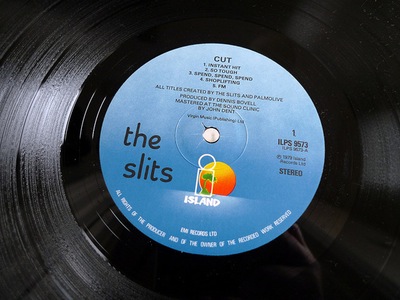 איזו תוכנה מוצאת עטיפות לאלבומים ומארגנת תגיות ואת שאר הפרטים של הדיסק או האלבום?
איזו תוכנה מוצאת עטיפות לאלבומים ומארגנת תגיות ואת שאר הפרטים של הדיסק או האלבום?
תוכנת מדיה-מאנקי, באנגלית media monkey, עושה את כל זה ובחינם. מעבר לנגן mp3 מעולה וכלי לניהול ספריית המוסיקה שלכם, היא מאפשרת להעתיק שירים מתקליטורים ולקודד אותם לפורמטים שונים (כולל MP3, AAC, MP4, Ogg, FLAC, WMA, APE, MPC, ו-WAV).
מדיה-מאנקי מאפשרת לצרוב את המוזיקה לתקליטור כדאטה או כתקליטור שמע רגיל. היא מאפשרת לתקן אוטומטית את עוצמת הקול (Normalize) בזמן הצריבה, למצוא עטיפות לאלבומים, לתייג את השירים ממקורות כמו FreeDB ו-Amazon ואפילו לבצע סינכרון אוטומטי עם נגני mp3.
 איך לתקן כתוביות שמוצגות הפוך או בעייתי בסרטים במחשב?
איך לתקן כתוביות שמוצגות הפוך או בעייתי בסרטים במחשב?
תוכנה חינמית בשם "סאבאבי" מאפשרת התאמות ותיקונים של המון כשלים בכתוביות עברית בסרטים שמוצגים במחשב, ביניהם:
1. טיפול בכתוביות מפורמט MicroDvd ו-SubRip (בדרך-כלל
בעלות סיומת sub.* או srt.*)
2. זיהוי אוטומטי של פורמט קובץ הכתוביות.
3. המרת פורמט מ-sub ל-srt ולהיפך.
4. תיקון בעיה של פיסוק אשר מופיע בצד הלא נכון של הכתובית.
5. תיקון כתוביות אשר מופיעות ב"כתב ראי".
6. תיקון מספרים אשר מופיעים ב"כתב ראי".
7. הפיכת כל האותיות הלועזיות ל"כתב גדול" או "כתב קטן".
8. מחיקת תווים לא רצויים, לדוגמא מקף ("-") .
9. אפשרות לחיבור כתוביות בעברית בעלות זמנים שגויים עם
תיזמונים טובים מקובץ בלועזית.
10. בדיקת תקינות לקובץ כתוביות ותיקון אוטומטי לכתוביות פגומות.
11. אפשרות לשנות את משך הזמן שבו מוצגות כתוביות בסרט.
12. אפשרות להחליף את סדר השורות (עליונה<->תחתונה) בכל הכתוביות.
13. תמיכה ב"גרירה ושחרור" (Drag N Drop) של קבצי כתוביות.
14. מחיקת סימני פירמוט של כתוביות כמו b ו-i (שמן ונטוי).
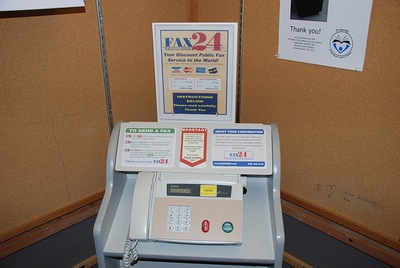 איך להתקין את תוכנת הפקס של ה-Windows XP?
איך להתקין את תוכנת הפקס של ה-Windows XP?
לצערם של רבים, תוכנת שליחה וקבלה של פקסים שמצורפת ל-XP אינה מותקנת בהתקנת ברירת המחדל.
הנה ההוראות להתקנה עצמית:
1. הכניסו את דיסק ההתקנה (CD) לכונן.
2. כפתור "התחל" הפעילו את "לוח הבקרה" ושם את "מדפסות ופקסים".
3 בחרו את "הגדרת מדפסת פקס מקומית" והמשיכו על פי הוראות "אשף ההתקנה".
(השלבים ב-XP לועזי: Start > Control Panel > Printers and Faxes > Set Up Faxing).
לאחר סיום ההתקנה, תופיע תוכנת הפקס כמדפסת נוספת. מכל תוכנה ויישום פשוט "הדפיסו" לפקס והתוכנה, במקום להדפיס כדרכן של מדפסות, פשוט תשלח את המסמך למספר שהזנתם, או שבחרתם מספר הטלפונים המובנה. היא גם שומרת את מסמכי הפקס שנשלחו והתקבלו.
חשוב לזכור שיש לחבר את המחשב לאינטרנט בחיבור אנלוגי - קו טלפון, מה שאומר שצריך לרכוש מודם-פקס ולהתקין אותו במחשב.
במקרה של בעיות בדקו את ה-FireWall שלכם ונסו לנטרל אותו למול הפקס.
 איפה יש תיקון שגיאות כתיב אונליין?
איפה יש תיקון שגיאות כתיב אונליין?
מעבר לאתרים שעושים תיקון שגיאות לשפות שונות (ראו בתגית "איות, אתרים"), מומלץ ונוח במיוחד להשתמש בדפדפן גוגל כרום שמעבר להיותו דפדפן מצוין, הוא הוא בודק איות בזמן הכתיבה ועל ידי סימון באדום, מתחת למילים שנכתבות לא נכון, הוא מאפשר שיפור האיות. הוא פועל בכל שפה כמעט, כולל עברית.
אם רוצים הצעות לאיות הנכון של המילה, פשוט לוחצים עם הכפתור הימני של העכבר, על המילה המסומנת בקו אדום והדפדפן נותן רשימת הצעות למילים דומות, באיות נכון.
להורדת גוגל כרום, ראו בתגית "תוכנות חינם, דפדפנים, Google Chrome".
 על מה להקפיד בחיבור מחשב לטלויזיה עם HD?
על מה להקפיד בחיבור מחשב לטלויזיה עם HD?
בחיבור טלוויזיית HD למחשב יש להקפיד על הדברים הללו:
1. להימנע מלחבר בחיבור ה-VGA לתמונה, גם אם יש כזה במכשיר הטלויזיה, בשל הרזולוציה האפשרית להצגה במכשיר, שהיא לעיתים מוגבלת ביחס לחיבורים האחרים.
2. לחבר בחיבורי ה-HDMI, שכוללים גם תמונה וגם סאונד.
3. אם אתם מכווננים את תצוגת המסך, שימו לב שלא להגדיל מדי את הרזולוציה והתדירות של המסך, כדי שלא לפגוע בטעות במסך הטלויזיה. (תוכנת PowerStrip תסייע לכם בזה - תוכנה שיתופית שמאפשרת התנסות)
4. אם קניתם כונן Blue-ray, דאגו לרכוש גם תוכנת נגינה שתתמוך בקידוד התואם, כיוון של-Windows אין קידוד כזה מראש ושימו לב שכרטיס המסך שלכם תומך ב-HDCP.
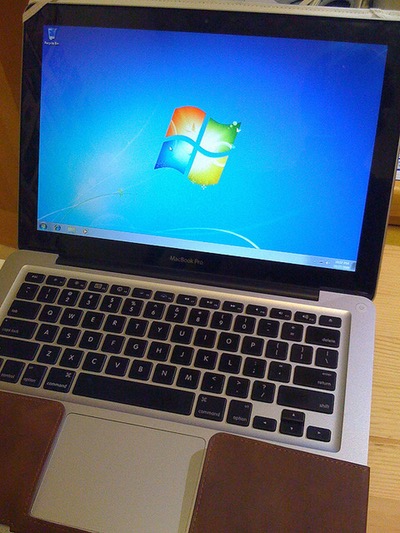 איך לפתוח את המשתמש שלי אם סיסמת ה-Windows 7 שלו אבדה?
איך לפתוח את המשתמש שלי אם סיסמת ה-Windows 7 שלו אבדה?
לפריצת הסיסמא עשו כך:
1. הורידו את תוכנת Hirens.BootCD המעודכנת מהקישור המצורף וצרבו את קובץ ה iso על דיסק.
2. הפעילו את המחשב שלכם מחדש.
3. הגדירו את הכונן שלכם שיעלה ראשון שמרו והפעילו מחדש.
4. אחרי שזה נכנס לדיסק בחרו Start Boot CD
5. העלו אותה מה-BOOT.
6. בחרו next > [יתכן שוב פעם next] ואז תבחרו >Password Tools
7. בחרו Active Password Changer
8. בחרו אפשרות 2
9. בחרו את המשתמש שאתם רוצים לאפס את הסיסמה שלו על ידי כתיבת מספר המשתמש ולחצו Enter.
10. הקישו Y ו-Enter.
11. הוציאו את הדיסק מהכונן.
12. הפעילו מחדש את המחשב.
13. בחרו את המשתמש שלכם והיכנסו אליו.
בהצלחה!
 איפה יש תוכנה לטיפול בכמות תמונות בפעולה אחת?
איפה יש תוכנה לטיפול בכמות תמונות בפעולה אחת?
תוכנת FastStone היא תוכנה חינמית שמאפשרת, בנוסף לצפייה בתמונות, אפשרויות עריכת תמונה רבות, שהמיוחד בהן הוא שניתן להפעילן על כל התמונות בפעולה אחת, מה שקרוי בשפה המקצועית 'טיפול באצווה'.
בין הפעולות האפשריות לביצוע כמותי בתוכנת FastStone יש:
צפייה בתמונות - image viewing
ארגון וסידור תמונות - management
השוואה של תמונות - comparison
ניקוי עיניים אדומות - red-eye removal
שליחה במייל - emailing
שינוי גודל של התמונות - resizing
חיתוך תמונות - cropping
תיקוני צבע - color adjustments
חידוד תמונות - Sharpening

מחפשים תוכנת תיווי מצויינת בחינם? - תוכנת MuseScore מאפשרת עריכת תווים עם המחשב, בחינם לגמרי. יש לה מספר בלתי מוגבל של חמשות בפרטיטורה, עד 4 קולות בכל חמשה, סינטסייזר צלילים מובנה, גירסאות לכל מערכות ההפעלה הידועות, ב-20 שפות שונות ועוד.
הכנסת תווים לתוכנת התווים הזו אפשרית במגוון צורות, כולל כתיבה בעכבר, במקלדת המחשב וגם במקלדת מידי או אורגן המחובר למחשב (ראו וידאו).
הנה סרטון על הגדרות התוכנה לכתיבת תווים באמצעות מקלדת MIDI:
https://youtu.be/aVlKTrCcl9A
סרט לימוד מלא לתוכנה:
https://youtu.be/FYR0k6ggkTk?long=yes

רוצים שמצלמת הרשת שלכם תצלם את החדר לאורך כל היממה? רוצים לראות שהכל בסדר בחדר התינוק, גם כשאתם במקום אחר?
תוכנת Webcam Monitor מאפשרת את כל אלה. יש בה אופציות שונות, כגון:
1. התחלת צילום כשהיא מזהה תנועה או רעש (טוב לזיהוי פריצות או פגיעה בפרטיות שלכם)
2. צילום בתחום זמן מוגדר, כלומר במהלך שעות מסוימות (טוב להגנה על העסק, בשעות המנוחה) ועוד.
3. התכנה גם יכולה לשלוח לכם מייל עם תמונת אבטחה סטטית, כשהיא מזהה תנועה ומתחילה לצלם, וכך למשוך את תשומת לבכם למתרחש במקום המאובטח.
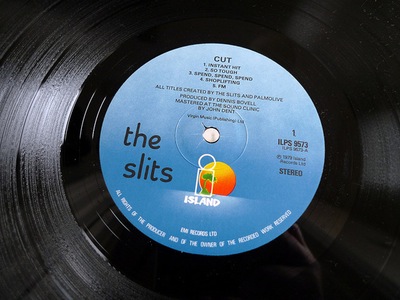
תוכנת מדיה-מאנקי, באנגלית media monkey, עושה את כל זה ובחינם. מעבר לנגן mp3 מעולה וכלי לניהול ספריית המוסיקה שלכם, היא מאפשרת להעתיק שירים מתקליטורים ולקודד אותם לפורמטים שונים (כולל MP3, AAC, MP4, Ogg, FLAC, WMA, APE, MPC, ו-WAV).
מדיה-מאנקי מאפשרת לצרוב את המוזיקה לתקליטור כדאטה או כתקליטור שמע רגיל. היא מאפשרת לתקן אוטומטית את עוצמת הקול (Normalize) בזמן הצריבה, למצוא עטיפות לאלבומים, לתייג את השירים ממקורות כמו FreeDB ו-Amazon ואפילו לבצע סינכרון אוטומטי עם נגני mp3.

תוכנה חינמית בשם "סאבאבי" מאפשרת התאמות ותיקונים של המון כשלים בכתוביות עברית בסרטים שמוצגים במחשב, ביניהם:
1. טיפול בכתוביות מפורמט MicroDvd ו-SubRip (בדרך-כלל
בעלות סיומת sub.* או srt.*)
2. זיהוי אוטומטי של פורמט קובץ הכתוביות.
3. המרת פורמט מ-sub ל-srt ולהיפך.
4. תיקון בעיה של פיסוק אשר מופיע בצד הלא נכון של הכתובית.
5. תיקון כתוביות אשר מופיעות ב"כתב ראי".
6. תיקון מספרים אשר מופיעים ב"כתב ראי".
7. הפיכת כל האותיות הלועזיות ל"כתב גדול" או "כתב קטן".
8. מחיקת תווים לא רצויים, לדוגמא מקף ("-") .
9. אפשרות לחיבור כתוביות בעברית בעלות זמנים שגויים עם
תיזמונים טובים מקובץ בלועזית.
10. בדיקת תקינות לקובץ כתוביות ותיקון אוטומטי לכתוביות פגומות.
11. אפשרות לשנות את משך הזמן שבו מוצגות כתוביות בסרט.
12. אפשרות להחליף את סדר השורות (עליונה<->תחתונה) בכל הכתוביות.
13. תמיכה ב"גרירה ושחרור" (Drag N Drop) של קבצי כתוביות.
14. מחיקת סימני פירמוט של כתוביות כמו b ו-i (שמן ונטוי).
תוכנות
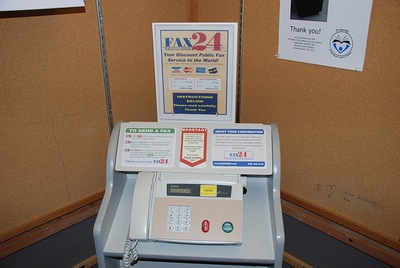
לצערם של רבים, תוכנת שליחה וקבלה של פקסים שמצורפת ל-XP אינה מותקנת בהתקנת ברירת המחדל.
הנה ההוראות להתקנה עצמית:
1. הכניסו את דיסק ההתקנה (CD) לכונן.
2. כפתור "התחל" הפעילו את "לוח הבקרה" ושם את "מדפסות ופקסים".
3 בחרו את "הגדרת מדפסת פקס מקומית" והמשיכו על פי הוראות "אשף ההתקנה".
(השלבים ב-XP לועזי: Start > Control Panel > Printers and Faxes > Set Up Faxing).
לאחר סיום ההתקנה, תופיע תוכנת הפקס כמדפסת נוספת. מכל תוכנה ויישום פשוט "הדפיסו" לפקס והתוכנה, במקום להדפיס כדרכן של מדפסות, פשוט תשלח את המסמך למספר שהזנתם, או שבחרתם מספר הטלפונים המובנה. היא גם שומרת את מסמכי הפקס שנשלחו והתקבלו.
חשוב לזכור שיש לחבר את המחשב לאינטרנט בחיבור אנלוגי - קו טלפון, מה שאומר שצריך לרכוש מודם-פקס ולהתקין אותו במחשב.
במקרה של בעיות בדקו את ה-FireWall שלכם ונסו לנטרל אותו למול הפקס.

מעבר לאתרים שעושים תיקון שגיאות לשפות שונות (ראו בתגית "איות, אתרים"), מומלץ ונוח במיוחד להשתמש בדפדפן גוגל כרום שמעבר להיותו דפדפן מצוין, הוא הוא בודק איות בזמן הכתיבה ועל ידי סימון באדום, מתחת למילים שנכתבות לא נכון, הוא מאפשר שיפור האיות. הוא פועל בכל שפה כמעט, כולל עברית.
אם רוצים הצעות לאיות הנכון של המילה, פשוט לוחצים עם הכפתור הימני של העכבר, על המילה המסומנת בקו אדום והדפדפן נותן רשימת הצעות למילים דומות, באיות נכון.
להורדת גוגל כרום, ראו בתגית "תוכנות חינם, דפדפנים, Google Chrome".

בחיבור טלוויזיית HD למחשב יש להקפיד על הדברים הללו:
1. להימנע מלחבר בחיבור ה-VGA לתמונה, גם אם יש כזה במכשיר הטלויזיה, בשל הרזולוציה האפשרית להצגה במכשיר, שהיא לעיתים מוגבלת ביחס לחיבורים האחרים.
2. לחבר בחיבורי ה-HDMI, שכוללים גם תמונה וגם סאונד.
3. אם אתם מכווננים את תצוגת המסך, שימו לב שלא להגדיל מדי את הרזולוציה והתדירות של המסך, כדי שלא לפגוע בטעות במסך הטלויזיה. (תוכנת PowerStrip תסייע לכם בזה - תוכנה שיתופית שמאפשרת התנסות)
4. אם קניתם כונן Blue-ray, דאגו לרכוש גם תוכנת נגינה שתתמוך בקידוד התואם, כיוון של-Windows אין קידוד כזה מראש ושימו לב שכרטיס המסך שלכם תומך ב-HDCP.
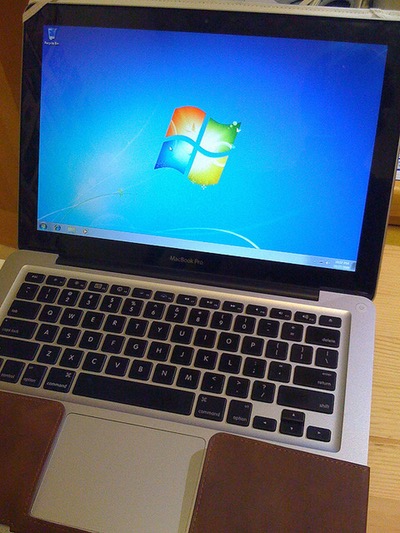
לפריצת הסיסמא עשו כך:
1. הורידו את תוכנת Hirens.BootCD המעודכנת מהקישור המצורף וצרבו את קובץ ה iso על דיסק.
2. הפעילו את המחשב שלכם מחדש.
3. הגדירו את הכונן שלכם שיעלה ראשון שמרו והפעילו מחדש.
4. אחרי שזה נכנס לדיסק בחרו Start Boot CD
5. העלו אותה מה-BOOT.
6. בחרו next > [יתכן שוב פעם next] ואז תבחרו >Password Tools
7. בחרו Active Password Changer
8. בחרו אפשרות 2
9. בחרו את המשתמש שאתם רוצים לאפס את הסיסמה שלו על ידי כתיבת מספר המשתמש ולחצו Enter.
10. הקישו Y ו-Enter.
11. הוציאו את הדיסק מהכונן.
12. הפעילו מחדש את המחשב.
13. בחרו את המשתמש שלכם והיכנסו אליו.
בהצלחה!

תוכנת FastStone היא תוכנה חינמית שמאפשרת, בנוסף לצפייה בתמונות, אפשרויות עריכת תמונה רבות, שהמיוחד בהן הוא שניתן להפעילן על כל התמונות בפעולה אחת, מה שקרוי בשפה המקצועית 'טיפול באצווה'.
בין הפעולות האפשריות לביצוע כמותי בתוכנת FastStone יש:
צפייה בתמונות - image viewing
ארגון וסידור תמונות - management
השוואה של תמונות - comparison
ניקוי עיניים אדומות - red-eye removal
שליחה במייל - emailing
שינוי גודל של התמונות - resizing
חיתוך תמונות - cropping
תיקוני צבע - color adjustments
חידוד תמונות - Sharpening
איפה אפשר להשיג תוכנה חינם לכתיבת תווים ואילו תוכנות מובילות בכתיבת תווים?
תוכנת תווים חינמית מעולה למתחילים בתוכנת כתיבת תווים (תלמידים וחובבים) היא תוכנת Finale NotePad מבית Finale (שהיא פאר תוכנות התווים ואחת היקרות שיש). זוהי תוכנה שהורידו ממנה את רוב התכונות המקצועיות אבל ניתן לערוך בה פרטיטורות לעד 8 תפקידים, עם כל סימני התווים, הדינמיקה והארטיקולציה הנפוצים. ניתן להדפיס את הכתוב באיכות מצויינת. בעזרתה אפשר גם לפתוח קבצי תווים שנכתבו בכל תוכנת Finale מקצועית (כך שהיא בהחלט Reader מצויין).
תוכנות מקצועיות לכתיבת תווים הן Finale המיתולוגית אך מורכבת ואינסופית בביצועיה ותוכנת Sibelius החדשה יחסית אבל מצויינת ואינטואיטיבית הרבה יותר. הראשונה מומלצת למוסיקאים "כבדים" והשניה למעבדים, מתזמרים ומלחינים - בעיקר של ג'אז, מוסיקה קלאסית בתווים קונבנציונאליים ומוסיקה קלה.
ל-Finale יש אחיות פשוטות וזולות יותר, שנקראות Finale Allegro (מיועדת למלחינים ומעבדים להרכבים קטנים-מקצועיים) ו-Finale PrintMusic (מיועדת לכותבים ומעבדים להרכבים קטנים של חובבים ולמקהלות).
הערה: לאחרונה שינתה היצרנית את התנאים וכרגע התוכנה החינמית Finale NotePad אינה בדיוק בחינם. נעדכן כאן אם וכאשר היא תחזור להינתן בחינם לגמרי.
תוכנת תווים חינמית מעולה למתחילים בתוכנת כתיבת תווים (תלמידים וחובבים) היא תוכנת Finale NotePad מבית Finale (שהיא פאר תוכנות התווים ואחת היקרות שיש). זוהי תוכנה שהורידו ממנה את רוב התכונות המקצועיות אבל ניתן לערוך בה פרטיטורות לעד 8 תפקידים, עם כל סימני התווים, הדינמיקה והארטיקולציה הנפוצים. ניתן להדפיס את הכתוב באיכות מצויינת. בעזרתה אפשר גם לפתוח קבצי תווים שנכתבו בכל תוכנת Finale מקצועית (כך שהיא בהחלט Reader מצויין).
תוכנות מקצועיות לכתיבת תווים הן Finale המיתולוגית אך מורכבת ואינסופית בביצועיה ותוכנת Sibelius החדשה יחסית אבל מצויינת ואינטואיטיבית הרבה יותר. הראשונה מומלצת למוסיקאים "כבדים" והשניה למעבדים, מתזמרים ומלחינים - בעיקר של ג'אז, מוסיקה קלאסית בתווים קונבנציונאליים ומוסיקה קלה.
ל-Finale יש אחיות פשוטות וזולות יותר, שנקראות Finale Allegro (מיועדת למלחינים ומעבדים להרכבים קטנים-מקצועיים) ו-Finale PrintMusic (מיועדת לכותבים ומעבדים להרכבים קטנים של חובבים ולמקהלות).
הערה: לאחרונה שינתה היצרנית את התנאים וכרגע התוכנה החינמית Finale NotePad אינה בדיוק בחינם. נעדכן כאן אם וכאשר היא תחזור להינתן בחינם לגמרי.
איזה תוכנת צריבה מעולה וידידותית יש בחינם?
תוכנת הצריבה BurnAware היא מהטובות והידידותית שבין תוכנות הצריבה החינמיות.
יתרונות BurnAware הם שהיא קומפקטית ביותר, רצה גם על מחשבים מיושנים יותר, כוללת צריבה של תקליטורי Blu-ray
עובדת על כל גירסאות Windows, מאז Windows 98, וצורבת את כל סוגי הדיסקים, כולל בלו ריי וכולל ISO - גם ליצור Image וגם לצרוב מתוך Image קיים!
היא תומכת בהתקנים מגוונים דוגמת UDF ו- ISO וכמובן Joliet.
שימו לב בהורדה, לא להוריד בטעות את הגירסאות המסחריות שלה, אלא את החינמית.
גם את סרגל הכלים של Ask שבהתקנת התוכנה מציעים לכם להתקין, לא ממש צריך. פשוט בטלו את שלושת ה-V כשתכנית ההתקנה מבקשת להתקין והמשיכו בהתקנה.
תוכנת הצריבה BurnAware היא מהטובות והידידותית שבין תוכנות הצריבה החינמיות.
יתרונות BurnAware הם שהיא קומפקטית ביותר, רצה גם על מחשבים מיושנים יותר, כוללת צריבה של תקליטורי Blu-ray
עובדת על כל גירסאות Windows, מאז Windows 98, וצורבת את כל סוגי הדיסקים, כולל בלו ריי וכולל ISO - גם ליצור Image וגם לצרוב מתוך Image קיים!
היא תומכת בהתקנים מגוונים דוגמת UDF ו- ISO וכמובן Joliet.
שימו לב בהורדה, לא להוריד בטעות את הגירסאות המסחריות שלה, אלא את החינמית.
גם את סרגל הכלים של Ask שבהתקנת התוכנה מציעים לכם להתקין, לא ממש צריך. פשוט בטלו את שלושת ה-V כשתכנית ההתקנה מבקשת להתקין והמשיכו בהתקנה.
איזו תוכנת הקלטה מומלצת לשימוש מקצועי?
אולפנים מקצועיים בארץ ובעולם משתמשים בתוכנת הקלטה ועריכה Pro Tools HD 3. פרוטולס HD היא התוכנה המקצועית ביותר בעולם לעריכה, הקלטה ופוסט פרודקשן (עריכת מוזיקה לסרטים)!
תוכנה זו מתחלקת לשתי אופציות . HD או LE. גרסת LE מיועדת לעבודה בבית להכנת סקיצות לעומת HD שהיא ספינת הדגל של חברת Digidesign . ההפרש הכספי בין 2 הגרסאות הנ"ל (רק בשביל להמחיש את ההבדל) ProTools HD 3 + חומרה עולה 100,000 ש"ח במצב בסיסי המגיע בחבילה.
Pro Tools LE עולה מ-2500 ₪ ויכול להגיע ל 9,000 ₪ בלבד! במערכת HD מקצועית ישנם 3 כרטיסי DSP היושבים בתוך המחשב. שלושת הכרטיסים הללו עולים שמונים אלף ₪, אתה לא תראה אותם או תדע שהם נמצאים במידה ואין לך מידע קודם ולא קראת כתבה זו. אפשר ליצור אשליה של "אולפן" ששווה 30 אלף ש"ח ולתת לך הרגשה של אולפן מקצועי! בדרך כלל, כאשר אני קונה משהו שאני לא מבין בו (והוא חשוב לי ביותר), אני בודק משווה ולומד את התחום כמה שיותר. אם לא בא לך לבזבז כסף, זמן ולהתאכזב מהמוצר, בדוק, למד, השווה ועל תתפתה לכל מודעת אינטרנט שאומרת אנחנו "אולפן הקלטת מקצועי" הכולל את הציוד הטוב ביותר. את זה כל ילד יכול לרשום!
אולפן מקצועי, לא יעבוד עם תוכנות פרוצות שמסכנות פרויקטים שלמים. נכון ישנן תוכנות אשר רבים מורדים באינטרנט ומשתמשים בהם, אך כל עוד זה לא לשימוש מסחרי ומקצועי זה הרע במיעוטו.
אולפנים מקצועיים בארץ ובעולם משתמשים בתוכנת הקלטה ועריכה Pro Tools HD 3. פרוטולס HD היא התוכנה המקצועית ביותר בעולם לעריכה, הקלטה ופוסט פרודקשן (עריכת מוזיקה לסרטים)!
תוכנה זו מתחלקת לשתי אופציות . HD או LE. גרסת LE מיועדת לעבודה בבית להכנת סקיצות לעומת HD שהיא ספינת הדגל של חברת Digidesign . ההפרש הכספי בין 2 הגרסאות הנ"ל (רק בשביל להמחיש את ההבדל) ProTools HD 3 + חומרה עולה 100,000 ש"ח במצב בסיסי המגיע בחבילה.
Pro Tools LE עולה מ-2500 ₪ ויכול להגיע ל 9,000 ₪ בלבד! במערכת HD מקצועית ישנם 3 כרטיסי DSP היושבים בתוך המחשב. שלושת הכרטיסים הללו עולים שמונים אלף ₪, אתה לא תראה אותם או תדע שהם נמצאים במידה ואין לך מידע קודם ולא קראת כתבה זו. אפשר ליצור אשליה של "אולפן" ששווה 30 אלף ש"ח ולתת לך הרגשה של אולפן מקצועי! בדרך כלל, כאשר אני קונה משהו שאני לא מבין בו (והוא חשוב לי ביותר), אני בודק משווה ולומד את התחום כמה שיותר. אם לא בא לך לבזבז כסף, זמן ולהתאכזב מהמוצר, בדוק, למד, השווה ועל תתפתה לכל מודעת אינטרנט שאומרת אנחנו "אולפן הקלטת מקצועי" הכולל את הציוד הטוב ביותר. את זה כל ילד יכול לרשום!
אולפן מקצועי, לא יעבוד עם תוכנות פרוצות שמסכנות פרויקטים שלמים. נכון ישנן תוכנות אשר רבים מורדים באינטרנט ומשתמשים בהם, אך כל עוד זה לא לשימוש מסחרי ומקצועי זה הרע במיעוטו.
איזו תוכנה חופשית מומלצת ללכידת מסך להכנת סרטון הדרכה וידאו?
תוכנת הקוד הפתוח החינמית CamStudio תאפשר לכם ללכוד את כל מה שאתם עושים על המסך בוידיאו ולהקליט בו זמנית גם את הדיבור וההסברים שלכם, ישירות ממיקרופון המחשב.
התוכנה מאפשרת לשמור את הסרטון לקובץ AVI או SWF (פלאש) שאותם תוכלו להעלות לאתר שלכם, לאתרי שיתוף וידיאו או לשלוח לתלמידים, לקוחות ועובדים.
מצויין ליצירת סרטוני הדרכה, לתמיכה טכנית בעובדים שלכם ולהסברים למשתמשי האתר או התוכנה שלכם.
יש כמה כאלה, אבל זו הטובה והפשוטה ביותר להפעלה מבין תוכנות החינם שיש.
תוכנת הקוד הפתוח החינמית CamStudio תאפשר לכם ללכוד את כל מה שאתם עושים על המסך בוידיאו ולהקליט בו זמנית גם את הדיבור וההסברים שלכם, ישירות ממיקרופון המחשב.
התוכנה מאפשרת לשמור את הסרטון לקובץ AVI או SWF (פלאש) שאותם תוכלו להעלות לאתר שלכם, לאתרי שיתוף וידיאו או לשלוח לתלמידים, לקוחות ועובדים.
מצויין ליצירת סרטוני הדרכה, לתמיכה טכנית בעובדים שלכם ולהסברים למשתמשי האתר או התוכנה שלכם.
יש כמה כאלה, אבל זו הטובה והפשוטה ביותר להפעלה מבין תוכנות החינם שיש.
איך להציג כתוביות בעברית כאשר צופים בסרט למחשב?
הצגת כתוביות כיום היא פשוטה מאד בתוכנת הצפייה, או נגן המדיה המעולה VLC.
VLC תומך בהצגת כתוביות כמו שהוא. עושים זאת כך:
1. פתחו את הסרט שבו תרצו לצפות.
2. בתפריט Video בחרו את Subtitle Track ולחצו על Load File.
3. אתרו את קובץ הכתוביות שאתם רוצים להציג, ופתחו אותו.
תומך בפורמטים שונים כולל: DIVX, AVI, MPEG-1, MPEG-2, XVID, 3IVX, OGM, MATROSKA , ASF, WMV, DV, M1V, M2V, MOV, MP4, MPV, QT, RM, SWF, VOB and WAV, MPA, MP1, MP2, MP3, OGG, AAC, AC3, AIF, RAM, WMA ועוד...
הצגת כתוביות כיום היא פשוטה מאד בתוכנת הצפייה, או נגן המדיה המעולה VLC.
VLC תומך בהצגת כתוביות כמו שהוא. עושים זאת כך:
1. פתחו את הסרט שבו תרצו לצפות.
2. בתפריט Video בחרו את Subtitle Track ולחצו על Load File.
3. אתרו את קובץ הכתוביות שאתם רוצים להציג, ופתחו אותו.
תומך בפורמטים שונים כולל: DIVX, AVI, MPEG-1, MPEG-2, XVID, 3IVX, OGM, MATROSKA , ASF, WMV, DV, M1V, M2V, MOV, MP4, MPV, QT, RM, SWF, VOB and WAV, MPA, MP1, MP2, MP3, OGG, AAC, AC3, AIF, RAM, WMA ועוד...
איך להפוך מצלמת רשת למצלמת מעקב?
רוצים שמצלמת הרשת שלכם תצלם את החדר לאורך כל היממה?
רוצים לראות שהכל בסדר בחדר התינוק, גם כשאתם במקום אחר?
תוכנת Webcam Monitor מאפשרת את כל אלה. יש בה אופציות שונות, כגון:
1. התחלת צילום כשהיא מזהה תנועה או רעש (טוב לזיהוי פריצות או פגיעה בפרטיות שלכם)
2. צילום בתחום זמן מוגדר, כלומר במהלך שעות מסוימות (טוב להגנה על העסק, בשעות המנוחה) ועוד.
3. התכנה גם יכולה לשלוח לכם מייל עם תמונת אבטחה סטטית, כשהיא מזהה תנועה ומתחילה לצלם, וכך למשוך את תשומת לבכם למתרחש במקום המאובטח.
רוצים שמצלמת הרשת שלכם תצלם את החדר לאורך כל היממה?
רוצים לראות שהכל בסדר בחדר התינוק, גם כשאתם במקום אחר?
תוכנת Webcam Monitor מאפשרת את כל אלה. יש בה אופציות שונות, כגון:
1. התחלת צילום כשהיא מזהה תנועה או רעש (טוב לזיהוי פריצות או פגיעה בפרטיות שלכם)
2. צילום בתחום זמן מוגדר, כלומר במהלך שעות מסוימות (טוב להגנה על העסק, בשעות המנוחה) ועוד.
3. התכנה גם יכולה לשלוח לכם מייל עם תמונת אבטחה סטטית, כשהיא מזהה תנועה ומתחילה לצלם, וכך למשוך את תשומת לבכם למתרחש במקום המאובטח.
איזו תוכנה מאפשרת ליצור קומיקס מקצועי?
התוכנה Manga Studio מאפשרת ליצור קומיקס ברמה גבוהה ביותר והיא מהמובילות בתחום. מחירה גבוה אך היא תומכת בכל מה שצריך יוצר קומיקס רציני, עד להכנת ספרי קומיקס מלאים.
יש לתוכנה כל כלי אפשרי לקומיקס מקצועי, כולל כל סוגי הבועות, הרקעים, המשטחים, העטים ועוד. התוכנה מאפשרת יבוא קבצי פוטושופ, Poser ומאפשרת סריקה מהירה של איורים מהדף.
התוכנה מאפשרת יבוא ויצוא של הקומיקס בפורמטים PSD, BMP, JPG, TGA, ו-PNG.
יש לה גם גירסת כניסה חסכונית, Debut Manga Studio, במחיר של 50$ בלבד.
התוכנה Manga Studio מאפשרת ליצור קומיקס ברמה גבוהה ביותר והיא מהמובילות בתחום. מחירה גבוה אך היא תומכת בכל מה שצריך יוצר קומיקס רציני, עד להכנת ספרי קומיקס מלאים.
יש לתוכנה כל כלי אפשרי לקומיקס מקצועי, כולל כל סוגי הבועות, הרקעים, המשטחים, העטים ועוד. התוכנה מאפשרת יבוא קבצי פוטושופ, Poser ומאפשרת סריקה מהירה של איורים מהדף.
התוכנה מאפשרת יבוא ויצוא של הקומיקס בפורמטים PSD, BMP, JPG, TGA, ו-PNG.
יש לה גם גירסת כניסה חסכונית, Debut Manga Studio, במחיר של 50$ בלבד.
כל תוכנות Windows מפקודת ההפעלה - מה לכתוב?
מצורפת הרשימה של כל תוכנות Windows להפעלה משורת ההפעלה (הפקודה "Run.." או "הפעלה.." מכפתור "התחל":
EPLORER.EXE (Windows XP Explorer). Used to interact with the file systems hosted by Windows XP. It is also the program responsible for creating the Start button and associated objects. If you ever lose the desktop, the Start button, and the taskbar, you can usually restore them by pressing Ctrl+Alt+Delete, selecting Task Manager from the pop-up menu, and starting Explorer back up with the Run command, accessed by choosing File, New Task (Run) from the menu.
HH.EXE (HTML help). Opens an HTML-based Help window.
NOTEPAD.EXE (Notepad). Used to edit text files.
REGEDIT.EXE (Registry Editor). A 16-bit Registry-editing tool that you can use to search the entire Registry at once.
TASKMAN.EXE (Task Manager). Used to view active applications and processes and view CPU and memory performance.
TWUNK_16.EXE (Thunking Server). Allows 16-bit DOS applications to make 32-bit calls.
TWUNK_32.EXE (Thunking Server). Allows 32-bit DOS applications to make 16-bit calls.
WINHELP.EXE (Windows Help). A 16-bit Windows Help reader.
WINHLP32.EXE (Windows Help). A 32-bit Windows Help reader.
Windows\System32
The following list of executables resides in the Windows\System32 folder:
ACCWIZ.EXE (Accessibility Wizard). Used to configure the different accessibility options of your system.
ACTMOVIE.EXE (DirectShow Setup Tool). Part of the the DirectX series of tools. Used for media capture and playback.
AHUI.EXE (Application Compatibility User Interface). Used to configure the different accessibility options of your system.
ALG.EXE (Application Layer Gateway Service). Used to configure the different accessibility options of your system.
APPEND.EXE (Append). Allows applications to open or access files in folders other than the current working, or active, folder by appending the path parameter. This utility is from MS-DOS 5.0.
ARP.EXE (ARP). The Address Resolution Protocol command-line utility used to manage the ARP cache on TCP/IP systems.
ASR_FMT.EXE (ASR). The Automated System Recovery utility.
ASR_LDM.EXE (ASR). The Logical Disk Manager ASR utility.
ASR_PFU.EXE (ASR). The Automated System Recovery Protected Files utility.
AT.EXE (AT). Used to schedule tasks to occur at a specific time and date. It requires that the Scheduler service be running.
ATIEVXX.EXE (ATI). The ATI Hotkey Polling utility.
ATMADM.EXE (ATM). The ATM Call Manager utility.
ATTRIB.EXE (Attributes). Displays or changes file attributes (read-only, archive, hidden, or system).
AUTOCHK.EXE (Auto Check Disk). Launches automatically during Windows XP bootup if a volume is marked as dirty (has bad clusters, has error blocks, or is otherwise damaged).
AUTOCONV.EXE (Auto Convert). Used by the Windows XP setup routine to convert a FAT volume to NTFS.
AUTOFMT.EXE (Auto Format). The Auto File System conversion utility.
AUTOLFN.EXE (Auto Long Filenames). Used by the Windows XP setup routine to repair, copy, or enable long filenames on drives that have been converted from another file system (usually FAT) to NTFS. Also capable of converting long filenames to the 8.3 format.
BOOTCFG.EXE (Boot Configuration Tool). A command-line tool for editing the boot.ini file.
BOOTOK.EXE (Boot Acceptance). Used with the Last Known Good Configuration process to save the configuration parameters after a successful logon.
BOOTVRFY.EXE (Boot Verify). Used with the Last Known Good Configuration process to verify a boot selection.
CACLS.EXE (Change ACLs). A command-line utility used to change or edit permissions for files and folders.
CALC.EXE (Calculator). A GUI calculator that can act as a standard or scientific calculator.
CHARMAP.EXE (Character Map). A GUI utility that displays the characters in each font installed on the system.
CHKDSK.EXE (Check Disk). A disk inspection tool that can search for and repair disk errors.
CHKNTFS.EXE (NTFS Drive Checker). Used to verify the integrity of Windows XP NTFS partitions.
CIDAEMON.EXE (Content Index Filter Daemon). Process that determines which files will be indexed on the hard disk for faster search queries.
CIPHER.EXE (Encrypted File System Configuration Manager). A command-line utility used to encrypt/decrypt files and folders using EFS.
CISVC.EXE (Content Index Service). The Content Index engine that performs file indexing to improve performance of resource searches.
CKCNV.EXE (Cookie Converter). A supporting process that controls how cookies are handled under Windows XP.
CLEANMGR.EXE (Disk Space Cleaner). A utility used to remove unused temp files from a hard drive to reclaim used space.
CLICONFG.EXE (SQL Server Client Network Utility). Used to configure connections from network clients to SQL servers.
CLIPBRD.EXE (Clipboard Viewer). Used to view the contents of the object or data currently copied into memory (also known as the Clipboard).
CLIPSRV.EXE (Clipboard Server). The network dynamic data exchange (DDE) clipboard service used by Clipboard Viewer to access objects or data copied into memory.
CMD.EXE (Command Prompt). An executable that provides the command prompt (MS-DOS shell interpreter) for Windows NT.
CMDL32.EXE (Auto Connection Manager). Tracks network addresses to their appropriate connection destinations to support auto-dial functions.
CMMON32.EXE (Connection Manager). The Connection Manager Monitor.
CMSTP (Connection Manager Installer). Installs and configures Connection Manager service profiles.
COMP.EXE (Compare). An MS-DOS utility used to compare the contents of two files or sets of files.
COMPACT.EXE (Compact). A command-line utility used to compress individual files or directories on an NTFS volume.
CONIME.EXE (IME Console). The console for the Input Method Editor used to convert non-Arabic letters from a 101-keyboard.
CONTROL.EXE (Control Panel). Provides the Control Panel window where all Control Panel applets are displayed.
CONVERT.EXE (Convert). Used to convert partitions from FAT to NTFS and from NTFSv4 to NTFSv5.
CSCRIPT.EXE (Command Based Script Host). A command-line version of the Windows Script Host that enables you to run previously created VBScript and JScript from the command line.
CSRSS.EXE (Client-Server Runtime Server Subsystem). Used to maintain the Win32 system environment console and other essential functions.
CTFMON.EXE (CTF Loader). Supports speech recognition, handwriting recognition, and other Alternative User Input services.
DCPROMO.EXE (Domain Controller Promotion). Used to promote and demote a Windows NT or 2000 server. Installs Active Directory on the system.
DCOMCNFG.EXE (DCOM Configuration). Used to display and configure DCOM settings and configuration.
DDESHARE.EXE (DDE Share). Displays the active DDE shares and enables property editing for these shares.
DEBUG.EXE (Debugger). A command-line debugging tool.
DEFRAG.EXE (Disk Defragmenter). A command-line utility that consolidates files so that they are saved in contiguous locations on the hard disk.
DFRGFAT.EXE (FAT Defragmentation Tool). Used to defragment FAT partitions.
DFRGNTFS.EXE (NTFS Defragmentation Tool). Used to defragment NTFS partitions.
DIANTZ.EXE (Cabinet Maker). Allows a file to be compressed and included in a cabinet file.
DISKPART.EXE (Microsoft Diskpart). A command-line tool for disk management.
DISKPERF.EXE (Disk Performance Counters). Used to switch performance counters for the disk subsystem on and off.
DLLHOST.EXE (COM+ Server Process). The COM+ process manager.
DLLHST3G.EXE (COM Surrogate). A COM+ process component.
DMADMIN.EXE (Logical Disk Manager Administrative Service). Runs during hard disk configuration only.
DMREMOTE.EXE (Logical Disk Manager). A Logical Disk Manager component.
DOSKEY.EXE (DOS Keyboard). An MS-DOS 5.0 keyboard history utility that provides a history of command-line executions and macros.
DOSX.EXE (DOS Extender). A virtual DOS machine (VDM) MS-DOS extender for standard mode.
DPLAYSVR.EXE (Microsoft DirectPlay Helper). Supports game connections over a modem, the Internet, or a LAN.
DPNSVR.EXE (DirectPlay8 Server). A forwarding service for games that have multiple processes using the same IP or IPX port.
DRIVERQUERY.EXE (Driver Query). A command-line tool that displays a list of currently installed drivers and associated properties.
DRWATSON.EXE (Dr. Watson). A 16-bit GUI application failure-detection and fault-logging utility that watches over the Win16 subsystem.
DRWTSN32.EXE (Dr. Watson 32). A 32-bit GUI application failure-detection and fault-logging utility that watches over the Win32 subsystem and native Windows XP applications.
DUMPREP.EXE (Windows Error Reporting). A dump reporting tool.
DVDPLAY.EXE (DVD Play). A placeholder application.
DVDUPGRD.EXE (DVDUpgrd). Upgrades a non-XP compatible DVD decoder.
DWWIN.EXE (Microsoft Application Error Reporting). The application used to report errors in Microsoft applications.
DXDIAG.EXE (DirectX Diagnostic Tool). A tool for troubleshooting DirectX components.
EDLIN.EXE (Edit Line). An MS-DOS–based line editor.
ESENTUTL.EXE (Windows XP Database Tools). A collection of tools used to check and repair the Windows XP folder.
EUDCEDIT.EXE (Private Character Editor). An application that enables you to create up to 6,400 unique characters, such as special letters and logos, for your font library.
EVENTCREATE.EXE (Event Create). Allows creating custom events in an event log.
EVENTTRIGGERS.EXE (Event Triggers). This application displays and configures event triggers.
EVENTVWR.EXE (Event Viewer). The executable for the Event Viewer.
EXE2BIN.EXE (Executable to Binary). A programmers' tool from MS-DOS used to convert .exe files to .bin files.
EXPAND.EXE (Expand). A command-line utility used to decompress individual files or folders on an NTFS volume.
EXTRAC32.EXE (CAB File Extract Utility). Allows cabinet files to be extracted to disk.
FASTOPEN.EXE (Fast Open). An MS-DOS utility that improves performance on systems that have large folders by decreasing the time it takes to open frequently accessed files.
FC.EXE (File Comparison). An MS-DOS utility that compares files or sets of files to reveal their differences.
FIND.EXE (Find). A command-line utility used to search for a string of characters in a file or files.
FINDSTR.EXE (Find String). A command-line utility used to search for a string of characters in a file or files.
FINGER.EXE (Finger). A TCP/IP utility used to obtain information about a user account via a remote system.
FIXMAPI.EXE (MAPI Repair Tool). Detects and resolves problems with Messaging Application Programming Interface (MAPI) files.
FONTVIEW.EXE (Font View). A command-line utility that displays a sample output for a font in a printable GUI window.
FORCEDOS.EXE (Force DOS). Instructs Windows XP to launch an application as an MS-DOS utility when it contains the code for both OS/2 and MS-DOS.
FREECELL.EXE (Free Cell). A GUI card game.
FSUTIL.EXE (FSUtil). A volume management tool. Manages reparse points and sparse files.
FTP.EXE (FTP). A TCP/IP command-line File Transfer Protocol (FTP) utility used to transfer files between the local system and a remote FTP server.
GDI.EXE (Graphical Device Interface). A core system component that provides the Win16 Graphical Device Interface API library for backward-compatibility with Win16 applications.
GETMAC.EXE (Get MAC Address). Displays the Media Access Control (MAC) address of the specified system.
GPRESULT.EXE (Query RsoP Data). A tool that displays the Group Policies applied to a user or computer.
GPUPDATE.EXE (Group Policy Refresh Utility). Manually applies Group Policies after the Group Policy administrator makes changes instead of waiting for the next automatic update.
GRPCONV.EXE (Group Convert). Converts Microsoft Windows 3.x and Microsoft Windows for Workgroups Program Manager groups into Start menu items.
HELP.EXE (Help). Displays basic and general help information about many Windows XP commands.
HOSTNAME.EXE (Hostname). A TCP/IP command-line utility that displays the hostname of the current system.
IE4UINIT.EXE (IE Install Utility). The IE 5.0 Per-user Install utility.
IEXPRESS.EXE (Self Extracting/Installing Creator). Creates self-extracting or self-installing executable files.
IMAPI.EXE (CD-Burning COM Service). Manages CD recording using Image Mastering Applications Programming Interface (IMAPI). If this service is stopped, the computer cannot record CDs.
IPCONFIG.EXE (IP Configuration). A TCP/IP command-line tool that displays the IP configuration for all installed interfaces and can be used to renew and release DHCP leases.
IPSEC6.EXE (Ipv6 Security Configuration Utility). A tool for configuring IPv6 security.
IPV6.EXE (Ipv6 Configuration Utility). A tool to install and configure IPv6.
IPXROUTE.EXE (IPX Route). A utility used to display and control the IPX routes when using the IPX protocol.
KRNL386.EXE (Kernel 386). Contains the core Kernel routines for Win16 enhanced mode functionality.
LABEL.EXE (Label Drive). A command-line tool used to display, edit, or change a drive's volume label.
LIGHTS.EXE (Lights). Provides the settings for modem status lights in Windows 95/98 by monitoring the COM ports.
LNKSTUB.EXE (Win95-Winnt Migration Utility). The Windows 95 side of a Windows 95–to–Windows NT upgrade program.
LOCATOR.EXE (Locator). Adds support for Remote Procedure Calls (RPCs) to the Windows XP environment.
LODCTR.EXE (Load Counters). Used to add new counters to Performance Monitor.
LOGAGENT.EXE (Windows Media Player LogAgent). The application that logs errors with Windows Media Player.
LOGMAN.EXE (Performance Log Utility). Manager and scheduler for trace logs and performance counters.
LOGOFF.EXE (Session Logoff Utility). A utility to terminate a user's session on the PC.
LOGONUI.EXE (Windows Logon User Interface). The user interface that appears when Windows XP first starts.
LPQ.EXE (Line Printer Queue). Displays printer queue information on a printer hosted on a Unix system.
LPR.EXE (Line Printer). Prints to a printer hosted on a Unix system.
LSASS.EXE (LSA Security Service). The Local Security Authority server process.
MAGNIFY.EXE (Microsoft Magnifier). Magnifies portions of the screen for visually impaired people.
MAKECAB.EXE (Cabinet File Maker). Creates .cab files for install packages.
MEM.EXE (Memory). A command-line utility that displays the current state of memory.
MIGPWD.EXE (Migration dll). A Windows 95–to–Windows NT migration utility.
MMC.EXE (Microsoft Management Console). A built-in programming interface where most administrative tasks can be added through snap-ins, ensuring the same interface for all administrative functions.
MNMSRVC.EXE (NetMeeting Remote Desktop Sharing). Allows authorized users to remotely access your desktop.
MOBSYNC.EXE (Offline Web Synchronizer). Synchronizes offline Web sites.
MOUNTVOL.EXE (Volume Mounter). Creates, lists, and modifies volume mount points.
MPLAY32.EXE (Multimedia Player). A GUI multimedia player.
MPNOTIFY.EXE (Multiple Provider Notify). Used by the WinLogon service to notify non-Microsoft network servers about security events.
MQBKUP.EXE (MSMQ Backup/Restore Utility). A backup and restore utility for Microsoft Message Queuing (MSMQ) service messages.
MQSVC.EXE (Message Queuing Service). A messaging service between source and destination computers running distributed applications.
MQTGSVC.EXE (MSMQ Trigger Service). Message queuing trigger service.
MRINFO.EXE (Multicast Information). A command-line tool to query a multicast router about its interfaces.
MSCDEXNT.EXE (Microsoft CD-ROM Extensions). Provides CD-ROM extensions for the Windows XP environment, enabling data CDs to be accessed just like hard drives.
MSDTC.EXE (DTC Console Program). The console for the Distributed Transaction Coordinator (DTC).
MSG.EXE (Message Utility). A utility for sending messages to other users.
MSHEARTS.EXE (Hearts Network). A multiplayer Hearts card game.
MSHTA.EXE (HTML Application Host). The application used to run an HTML Application (HTA) file.
MSIEXEC.EXE (Windows Installer). Used to create install packages for applications and programs.
MSPAINT.EXE (Microsoft Paint). A basic graphics creation and viewing tool.
MSSWCHX.EXE (Onscreen Keyboard Program). Provides keyboard access for mobility-impaired people.
MSTINIT.EXE (Task Scheduler Setup). Allows scheduling automated tasks.
MSTSC.EXE (Remote Desktop Connection). An application that enables a computer to be accessed remotely.
NARRATOR.EXE (Microsoft Narrator). Reads files for people who are hearing impaired.
NBTSTAT.EXE (NBT Statistics). Displays NetBIOS over TCP/IP statistics.
NDDEAPIR.EXE. The server-side application programming interface (API) for the Network DDE Agent.
NET.EXE (Network). Used to manage, configure, and view network-related controls, such as net use, net print, net user, and so on.
NET1.EXE (Network). Another network command utility that performs the same functions as NET.EXE.
NETDDE.EXE (Network DDE). A background network DDE provider.
NETSETUP.EXE (Network Setup Wizard). A utility to help configure other PCs on your network using a floppy disk.
NETSH.EXE (Routing and Remote Access Service Configuration Tool). Used to configure RRAS settings.
NETSTAT.EXE (Network Statistics). Displays TCP/IP network statistics.
NLSFUNC.EXE (National Language Support Function). Used to load country-specific language support.
NOTEPAD.EXE (Notepad). The Notepad text-editing utility.
NSLOOKUP.EXE (Name Server Lookup). Used to display diagnostic and statistical information from DNS servers.
NTBACKUP.EXE (Windows NT Backup). The Windows XP Backup executable.
NTKRNLPA.EXE (NT Kernel and System). A Windows Kernel component.
NTOSKRNL.EXE (Operating System Kernel). The Windows XP operating system Kernel.
NTSD.EXE (Symbolic Debugger). A troubleshooting utility that gives a detailed view of the system state at the moment of failure.
NTVDM.EXE (NT Virtual DOS Machine). An executable that provides the VDM used to host MS-DOS applications and Windows-on-Windows (WOW—support for Win16).
NW16.EXE (NetWare Redirector). The NetWare VDM Redirector.
NWSCRIPT.EXE (Netware Logon Script Utility). A tool to allow logons to a NetWare server from a Windows PC.
ODBCAD32.EXE (ODBC Administrator). Used to administer ODBC connections.
ODBCCONF.EXE (MDAC Installer). Used to reconfigure and reinstall Microsoft Data Access Components (MDAC).
OPENFILES.EXE (Open Files). Displays and allows disconnects of open files on a system.
OSK.EXE (On Screen Keyboard). Displays an onscreen keyboard that can be used to enter information with the mouse.
OSUNINST.EXE (Uninstall Utility). A utility to uninstall Windows XP and return to an earlier Windows OS. Can be run from a command prompt in Safe mode.
PACKAGER.EXE (Object Packager). Used to create icon links to embedded data for use in documents.
PATHPING.EXE (PathPing Command). A command for verifying an IP route that enables the user to specify options to test for along the path.
PENTNT.EXE (NT Pentium Test). A command-line tool that tests the system for the Pentium floating-point error.
PERFMON.EXE (Performance Monitor). The Performance Monitor executable.
PING.EXE (PING). A TCP/IP utility used to test the existence of, or the capability to communicate with, remote systems.
PING6.EXE (Ipv6 Ping Command). A utility that verifies connectivity to a specific IP address or hostname.
PRINT.EXE (Print). A command-line print utility used to send print jobs to a port.
PROGMAN.EXE (Program Manager). An alternative shell that can be used in place of Windows XP Explorer. It is the main interface used in Windows 3.x, Windows for Workgroups, and Windows NT 3.51.
PROQUOTA.EXE (Profile Quota Manager). An application for limiting the size of user profiles.
PROXYCFG.EXE (Proxy Configuration Tool). A command-line tool to view and change your current proxy settings.
QAPPSRV.EXE (Query Terminal Server Utility). Identifies terminal servers on the network.
QPROCESS.EXE (Query Process Utility). Displays processes running on a machine. Can be sorted by username and other criteria.
QWINSTA.EXE (Query Session Utility). Displays session information and related statistics, such as connect and flow control settings.
RASAUTOU.EXE (Remote Access Dialer). A program that allows remote dial-up connections between PCs.
RASDIAL.EXE (RAS Command-Line Dialer). A client-side user interface.
RASPHONE.EXE (RAS Phone). The Dial-Up Networking Phonebook application.
RCIMLBY.EXE (Remote Assistance). A program used to help another user with a computer problem over the network or Internet.
RCP.EXE (Remote Copy). A TCP/IP utility used to copy files between the current system and a remote RSHD (Remote Shell) server.
RDPCLIP.EXE (RDP Clip Monitor). A Remote Desktop Protocol component.
RDSADDIN.EXE (Remote Desktop Addin). A Remote Desktop Terminal Services session add-in.
RDSHOST.EXE (RDSHost Server Module). A Remote Desktop Service module.
RECOVER.EXE (Recover). A command-line utility to recover readable data from a defective drive.
REDIR.EXE (Redirector). A Win16 network redirector.
REG.EXE (Registry Console Tool). A command-line tool for querying and editing the Registry.
REGEDT32.EXE (Registry Editor). A 32-bit Registry-editing tool that can set security permissions on Registry keys and values.
REGINI.EXE (Registry Initializer). A utility to change Registry values from a command line or script.
REGSVR32.EXE (Registry Server). A program for viewing and editing the Registry.
REGWIZ.EXE (Registration Wizard). Automates the process of registering your XP operating system.
RELOG.EXE (Performance Relogging Utility). Displays performance counter data in other formats.
REPLACE.EXE (Replace). A command-line tool used to replace files.
RESET.EXE (Reset Utility). A Terminal Services reset utility.
REXEC.EXE (Remote Execute). Used to issue commands on remote systems running the REXEC service.
ROUTE.EXE (Route). Used to view and edit the local routing table.
ROUTEMON.EXE (Router Console Monitor). A utility that is no longer supported. Refers you to the netsh command.
RSH.EXE (Remote Shell). Issues commands on remote systems running the RSH service.
RSM.EXE (Removable Storage Manager). Command-line interface for the Removable Storage Manager.
RSMSINK.EXE (Removable Storage Manager). Sink layer for the Removable Storage Manager.
RSMUI.EXE (User Interface). A Removable Storage Manager component.
RSNOTIFY.EXE (Recall Notification). A Removable Storage Manager component.
RSOPPROV.EXE (RSoP Service Application). A Resultant Set of Policies (RSOP) application. Determines the current policies applied to a particular user or PC.
RSVP.EXE (Resource Reservation Protocol). A protocol that sets up a reserved pathway with a specific quality of service for a set of data packets.
RTCSHARE.EXE (RTC Application Sharing). A real-time clock component.
RUNAS.EXE (Run As Utility). A utility that allows a process to be implemented with a new user ID and password combination. Typically used to run a process or application as an Administrator or other user with higher levels of privileges than the currently logged on user.
RUNDLL32.EXE (Run DLL). Used to run DLL files from a command line.
RUNONCE.EXE (Run Once). Used to perform tasks as defined in the RunOnce Registry key.
RWINSTA.EXE (Reset Session Utility). A utility to reset a hardware or software session.
SAVEDUMP.EXE (Save Dump). Saves the contents of memory to a dump file in the occurrence of a STOP error.
SC.EXE (Service Development for Windows NT). A service management tool.
SCARDSVR.EXE (Smart Card Resource Management Server). Smart Card Server component.
SCHTASKS.EXE (Schedule Tasks). A command-line tool for scheduling unattended tasks.
SDBINST.EXE (Installer). AppFix and AppHelp installer.
SECEDIT.EXE (Security Configuration Manager). Used to set and configure Windows XP security options.
SERVICES.EXE (Services). Used by Windows XP to manage services.
SESSMGR.EXE (Session Manager). A Remote Desktop help session manager.
SETUP.EXE (Setup). The Windows Setup tool.
SETVER.EXE (Set Version). Used to define the version of MS-DOS reported to an application.
SFC.EXE (Windows XP Windows File Checker). Verifies that all Windows XP files are present and of the correct version.
SHADOW.EXE (Session Utility). A Session Remote Control utility.
SHARE.EXE (Share). An MS-DOS utility used to enable two applications to use the same file.
SHMGRATE.EXE. A Windows XP user data migration tool.
SHRPUBW.EXE (Shared Folder Creator). Used to create shared folders on a Windows XP system.
SHUTDOWN.EXE (Remote Shutdown Tool). Allows shutdowns and restarts on local or remote PCs.
SIGVERIF.EXE (File Signature Verifier). Verifies that the selected file is signed and authorized to run under Windows XP.
SKEYS.EXE (Serial Keys). A system service that adds support for the SerialKeys feature.
SMLOGSVC.EXE (Performance Logs and Alerts Service). An application that allows statistics to be monitored and collected on local and remote PCs.
SMSS.EXE (Session Manager). A session manager used to establish the Windows XP environment during bootup.
SNDREC32.EXE (Sound Recorder). A sound recorder application.
SNDVOL32.EXE (Sound Volume). A GUI volume application.
SOL.EXE (Solitaire). A GUI solitaire card game.
SORT.EXE (Sort). A command-line utility that sorts input and writes the results to a file or the screen.
SPIDER.EXE (Spider). The Spider solitaire game.
SPOOLSV.EXE (Spooler Service). The spooler service for the print subsystem.
SPRESTRT.EXE. Used to restore the Registry to restart the GUI-mode portion of the Setup application.
STIMON.EXE (Still Image Devices Monitor). Enables a USB still-image device to transfer data.
SUBST.EXE (Substitute). An MS-DOS command used to associate a path with a drive letter.
SVCHOST.EXE (Service Host). A generic host process for Win32 services.
SYNCAPP.EXE (Synchronize Application). A tool used by the Briefcase to synchronize contained files.
SYSEDIT.EXE (System Edit). A system file-editing utility that opens the system.ini, win.ini, config.sys, and autoexec.bat files in one editor window.
SYSKEY.EXE (Windows XP Account Database Manager). Used to secure the Windows XP account database.
SYSOCMGR.EXE (Optional Component Manager). The System Stand-alone Optional Component Manager.
SYSTEMINFO.EXE (System Information). Queries a system for configuration information, including hotfix and dynamic patches that have been applied, IP addresses, and so forth.
SYSTRAY.EXE (System Tray). The system tray provider. It controls the taskbar and icon tray.
TASKKILL.EXE (Kill Process). Ends a process or task on a local or remote system.
TASKLIST.EXE (Task List). Displays a list of all running processes on a local or remote computer.
TASKMAN.EXE (Task Manager). Used for backward-compatibility with older, non-Windows XP software instead of actually providing access to the Task Manager.
TASKMGR.EXE (Task Manager). The Task Manager application.
TCMSETUP.EXE (Telephony Client Setup). Used to set up the Telephony configuration on a Windows XP client.
TCPSVCS.EXE (TCP Services). The TCP Services provider.
TELNET.EXE (Telnet). A Telnet client used to access remote Telnet server systems.
TFTP.EXE (Trivial FTP). An alternative FTP program for use over User Datagram Protocol (UDP).
TLNTADMN.EXE (Telnet Administrator). Used to configure the settings for the Telnet server under Windows XP.
TLNTSESS.EXE (Telnet Sessions Viewer). Displays the currently connected Telnet sessions.
TLNTSVR.EXE (Telnet). An application that allows a Telnet terminal session with an online host.
TOURSTART.EXE (Windows Tour Launcher). A guided overview of Windows XP.
TRACERPT.EXE (Event Trace Report Tool). Provides trace analysis reports from trace logs or data generated by an event trace provider.
TRACERT.EXE (Traceroute). Used to identify the route between the local system and a remote system on a TCP/IP network.
TRACERT6.EXE (Ipv6 Traceroute Tool). A tool to trace the route a packet would take to get from the source host to the destination host.
TSCON.EXE (Session Connection Utility). Attaches a user session to a terminal session.
TSCUPGRAD.EXE (Setup Custom Action DLL). The Terminal Services setup component.
TSDISCON.EXE (Session Disconnect Utility). A Terminal Services utility for disconnecting a session.
TSKILL.EXE (End Process Utility). A utility to terminate a Terminal Services process on a session-by-session basis or for all sessions.
TSSHUTDN.EXE (System Shutdown Utility). A Terminal Services utility to perform a controlled shutdown of the server. Includes variables for rebooting or powering down the server.
TYPEPERF.EXE (Command-line Performance Monitor). An application that collects performance data and outputs it to a file or display.
UNLODCTR.EXE (Unload Counter). Used to unload Performance Monitor counters.
UPNPCONT.EXE (UPnP Device Host Container). A Universal Plug and Play component.
UPS.EXE (UPS Service). The uninterruptible power supply service.
USER.EXE (Win16 User). A utility for Win16 compatibility.
USERINIT.EXE (User Initialization). Used to establish the operating environment for a user after logon.
USRMLNKA.EXE (U.S. Robotics Driver Interface). A driver utility.
USRPRBDA.EXE (U.S. Robotics Enable/Disable Probe). U.S. Robotics device support utility.
USRSHUTA.EXE (U.S. Robotics Shutdown Helper). A U.S. Robotics device support utility.
UTILMAN.EXE (Utility Manager). An application for configuring tools for disabled people.
VERIFIER.EXE (Driver Verifier Manager). Attempts to determine whether a driver will cause a system conflict by testing its operation.
VSSADMIN.EXE (Shadow Copy Service). Command-line interface for the Volume Shadow Copy Service.
VSSVC.EXE (Volume Shadow Copy Service). Manages and implements a volume shadow copy for backup purposes.
VWIPXSPX.EXE (Redirector). A NetWare redirector component.
W32TM.EXE (Windows Time Service). The Windows Time Service diagnostic tool.
WEXTRACT.EXE (Win32 Cabinet Self Extractor). A component used in extracting cabinet files to disk during setup.
WIAACMGR.EXE (Windows Picture Acquisition Wizard). A program that steps you through downloading pictures from a digital device to a file location.
WINCHAT.EXE (Windows Chat). A chat tool.
WINHLP32.EXE (Windows Help). The 32-bit Windows Help tool.
WINLOGON.EXE (Windows Logon). The Windows Logon service.
WINMINE.EXE (Mine Sweeper). The Mine Sweeper game.
WINMSD.EXE (Windows XP Diagnostics). The Windows XP diagnostics application.
WINSPOOL.EXE (WOW Spooler). The printer spooler service for WOW (the Win16 subsystem).
WINVER.EXE (Windows Version). Displays the current Windows version.
WMPSTUB.EXE (Windows Media Player). The Windows Media Player autoplay loader.
WOWDEB.EXE (WOW Debugger). The WOW debugger.
WOWEXEC.EXE (WOW Execute). Runs Win16 applications for Win32 applications.
WPABALN.EXE (Windows Product Activation). Windows Product Activation Balloon reminder.
WPNPINST.EXE (Internet Printing). Supports .exe files for Internet printing.
WRITE.EXE (Write). A text and rich-text document-editing tool.
WSCRIPT.EXE (Script Host). The Windows-based script host.
WUAUCLT.EXE (Windows Update). An auto-update client.
WUPDMGR.EXE (Windows Update). The Windows Update Manager for NT.
XCOPY.EXE (Extended Copy). A command-line utility used to copy files and folders.
EPLORER.EXE (Windows XP Explorer). Used to interact with the file systems hosted by Windows XP. It is also the program responsible for creating the Start button and associated objects. If you ever lose the desktop, the Start button, and the taskbar, you can usually restore them by pressing Ctrl+Alt+Delete, selecting Task Manager from the pop-up menu, and starting Explorer back up with the Run command, accessed by choosing File, New Task (Run) from the menu.
HH.EXE (HTML help). Opens an HTML-based Help window.
NOTEPAD.EXE (Notepad). Used to edit text files.
REGEDIT.EXE (Registry Editor). A 16-bit Registry-editing tool that you can use to search the entire Registry at once.
TASKMAN.EXE (Task Manager). Used to view active applications and processes and view CPU and memory performance.
TWUNK_16.EXE (Thunking Server). Allows 16-bit DOS applications to make 32-bit calls.
TWUNK_32.EXE (Thunking Server). Allows 32-bit DOS applications to make 16-bit calls.
WINHELP.EXE (Windows Help). A 16-bit Windows Help reader.
WINHLP32.EXE (Windows Help). A 32-bit Windows Help reader.
Windows\System32
The following list of executables resides in the Windows\System32 folder:
ACCWIZ.EXE (Accessibility Wizard). Used to configure the different accessibility options of your system.
ACTMOVIE.EXE (DirectShow Setup Tool). Part of the the DirectX series of tools. Used for media capture and playback.
AHUI.EXE (Application Compatibility User Interface). Used to configure the different accessibility options of your system.
ALG.EXE (Application Layer Gateway Service). Used to configure the different accessibility options of your system.
APPEND.EXE (Append). Allows applications to open or access files in folders other than the current working, or active, folder by appending the path parameter. This utility is from MS-DOS 5.0.
ARP.EXE (ARP). The Address Resolution Protocol command-line utility used to manage the ARP cache on TCP/IP systems.
ASR_FMT.EXE (ASR). The Automated System Recovery utility.
ASR_LDM.EXE (ASR). The Logical Disk Manager ASR utility.
ASR_PFU.EXE (ASR). The Automated System Recovery Protected Files utility.
AT.EXE (AT). Used to schedule tasks to occur at a specific time and date. It requires that the Scheduler service be running.
ATIEVXX.EXE (ATI). The ATI Hotkey Polling utility.
ATMADM.EXE (ATM). The ATM Call Manager utility.
ATTRIB.EXE (Attributes). Displays or changes file attributes (read-only, archive, hidden, or system).
AUTOCHK.EXE (Auto Check Disk). Launches automatically during Windows XP bootup if a volume is marked as dirty (has bad clusters, has error blocks, or is otherwise damaged).
AUTOCONV.EXE (Auto Convert). Used by the Windows XP setup routine to convert a FAT volume to NTFS.
AUTOFMT.EXE (Auto Format). The Auto File System conversion utility.
AUTOLFN.EXE (Auto Long Filenames). Used by the Windows XP setup routine to repair, copy, or enable long filenames on drives that have been converted from another file system (usually FAT) to NTFS. Also capable of converting long filenames to the 8.3 format.
BOOTCFG.EXE (Boot Configuration Tool). A command-line tool for editing the boot.ini file.
BOOTOK.EXE (Boot Acceptance). Used with the Last Known Good Configuration process to save the configuration parameters after a successful logon.
BOOTVRFY.EXE (Boot Verify). Used with the Last Known Good Configuration process to verify a boot selection.
CACLS.EXE (Change ACLs). A command-line utility used to change or edit permissions for files and folders.
CALC.EXE (Calculator). A GUI calculator that can act as a standard or scientific calculator.
CHARMAP.EXE (Character Map). A GUI utility that displays the characters in each font installed on the system.
CHKDSK.EXE (Check Disk). A disk inspection tool that can search for and repair disk errors.
CHKNTFS.EXE (NTFS Drive Checker). Used to verify the integrity of Windows XP NTFS partitions.
CIDAEMON.EXE (Content Index Filter Daemon). Process that determines which files will be indexed on the hard disk for faster search queries.
CIPHER.EXE (Encrypted File System Configuration Manager). A command-line utility used to encrypt/decrypt files and folders using EFS.
CISVC.EXE (Content Index Service). The Content Index engine that performs file indexing to improve performance of resource searches.
CKCNV.EXE (Cookie Converter). A supporting process that controls how cookies are handled under Windows XP.
CLEANMGR.EXE (Disk Space Cleaner). A utility used to remove unused temp files from a hard drive to reclaim used space.
CLICONFG.EXE (SQL Server Client Network Utility). Used to configure connections from network clients to SQL servers.
CLIPBRD.EXE (Clipboard Viewer). Used to view the contents of the object or data currently copied into memory (also known as the Clipboard).
CLIPSRV.EXE (Clipboard Server). The network dynamic data exchange (DDE) clipboard service used by Clipboard Viewer to access objects or data copied into memory.
CMD.EXE (Command Prompt). An executable that provides the command prompt (MS-DOS shell interpreter) for Windows NT.
CMDL32.EXE (Auto Connection Manager). Tracks network addresses to their appropriate connection destinations to support auto-dial functions.
CMMON32.EXE (Connection Manager). The Connection Manager Monitor.
CMSTP (Connection Manager Installer). Installs and configures Connection Manager service profiles.
COMP.EXE (Compare). An MS-DOS utility used to compare the contents of two files or sets of files.
COMPACT.EXE (Compact). A command-line utility used to compress individual files or directories on an NTFS volume.
CONIME.EXE (IME Console). The console for the Input Method Editor used to convert non-Arabic letters from a 101-keyboard.
CONTROL.EXE (Control Panel). Provides the Control Panel window where all Control Panel applets are displayed.
CONVERT.EXE (Convert). Used to convert partitions from FAT to NTFS and from NTFSv4 to NTFSv5.
CSCRIPT.EXE (Command Based Script Host). A command-line version of the Windows Script Host that enables you to run previously created VBScript and JScript from the command line.
CSRSS.EXE (Client-Server Runtime Server Subsystem). Used to maintain the Win32 system environment console and other essential functions.
CTFMON.EXE (CTF Loader). Supports speech recognition, handwriting recognition, and other Alternative User Input services.
DCPROMO.EXE (Domain Controller Promotion). Used to promote and demote a Windows NT or 2000 server. Installs Active Directory on the system.
DCOMCNFG.EXE (DCOM Configuration). Used to display and configure DCOM settings and configuration.
DDESHARE.EXE (DDE Share). Displays the active DDE shares and enables property editing for these shares.
DEBUG.EXE (Debugger). A command-line debugging tool.
DEFRAG.EXE (Disk Defragmenter). A command-line utility that consolidates files so that they are saved in contiguous locations on the hard disk.
DFRGFAT.EXE (FAT Defragmentation Tool). Used to defragment FAT partitions.
DFRGNTFS.EXE (NTFS Defragmentation Tool). Used to defragment NTFS partitions.
DIANTZ.EXE (Cabinet Maker). Allows a file to be compressed and included in a cabinet file.
DISKPART.EXE (Microsoft Diskpart). A command-line tool for disk management.
DISKPERF.EXE (Disk Performance Counters). Used to switch performance counters for the disk subsystem on and off.
DLLHOST.EXE (COM+ Server Process). The COM+ process manager.
DLLHST3G.EXE (COM Surrogate). A COM+ process component.
DMADMIN.EXE (Logical Disk Manager Administrative Service). Runs during hard disk configuration only.
DMREMOTE.EXE (Logical Disk Manager). A Logical Disk Manager component.
DOSKEY.EXE (DOS Keyboard). An MS-DOS 5.0 keyboard history utility that provides a history of command-line executions and macros.
DOSX.EXE (DOS Extender). A virtual DOS machine (VDM) MS-DOS extender for standard mode.
DPLAYSVR.EXE (Microsoft DirectPlay Helper). Supports game connections over a modem, the Internet, or a LAN.
DPNSVR.EXE (DirectPlay8 Server). A forwarding service for games that have multiple processes using the same IP or IPX port.
DRIVERQUERY.EXE (Driver Query). A command-line tool that displays a list of currently installed drivers and associated properties.
DRWATSON.EXE (Dr. Watson). A 16-bit GUI application failure-detection and fault-logging utility that watches over the Win16 subsystem.
DRWTSN32.EXE (Dr. Watson 32). A 32-bit GUI application failure-detection and fault-logging utility that watches over the Win32 subsystem and native Windows XP applications.
DUMPREP.EXE (Windows Error Reporting). A dump reporting tool.
DVDPLAY.EXE (DVD Play). A placeholder application.
DVDUPGRD.EXE (DVDUpgrd). Upgrades a non-XP compatible DVD decoder.
DWWIN.EXE (Microsoft Application Error Reporting). The application used to report errors in Microsoft applications.
DXDIAG.EXE (DirectX Diagnostic Tool). A tool for troubleshooting DirectX components.
EDLIN.EXE (Edit Line). An MS-DOS–based line editor.
ESENTUTL.EXE (Windows XP Database Tools). A collection of tools used to check and repair the Windows XP folder.
EUDCEDIT.EXE (Private Character Editor). An application that enables you to create up to 6,400 unique characters, such as special letters and logos, for your font library.
EVENTCREATE.EXE (Event Create). Allows creating custom events in an event log.
EVENTTRIGGERS.EXE (Event Triggers). This application displays and configures event triggers.
EVENTVWR.EXE (Event Viewer). The executable for the Event Viewer.
EXE2BIN.EXE (Executable to Binary). A programmers' tool from MS-DOS used to convert .exe files to .bin files.
EXPAND.EXE (Expand). A command-line utility used to decompress individual files or folders on an NTFS volume.
EXTRAC32.EXE (CAB File Extract Utility). Allows cabinet files to be extracted to disk.
FASTOPEN.EXE (Fast Open). An MS-DOS utility that improves performance on systems that have large folders by decreasing the time it takes to open frequently accessed files.
FC.EXE (File Comparison). An MS-DOS utility that compares files or sets of files to reveal their differences.
FIND.EXE (Find). A command-line utility used to search for a string of characters in a file or files.
FINDSTR.EXE (Find String). A command-line utility used to search for a string of characters in a file or files.
FINGER.EXE (Finger). A TCP/IP utility used to obtain information about a user account via a remote system.
FIXMAPI.EXE (MAPI Repair Tool). Detects and resolves problems with Messaging Application Programming Interface (MAPI) files.
FONTVIEW.EXE (Font View). A command-line utility that displays a sample output for a font in a printable GUI window.
FORCEDOS.EXE (Force DOS). Instructs Windows XP to launch an application as an MS-DOS utility when it contains the code for both OS/2 and MS-DOS.
FREECELL.EXE (Free Cell). A GUI card game.
FSUTIL.EXE (FSUtil). A volume management tool. Manages reparse points and sparse files.
FTP.EXE (FTP). A TCP/IP command-line File Transfer Protocol (FTP) utility used to transfer files between the local system and a remote FTP server.
GDI.EXE (Graphical Device Interface). A core system component that provides the Win16 Graphical Device Interface API library for backward-compatibility with Win16 applications.
GETMAC.EXE (Get MAC Address). Displays the Media Access Control (MAC) address of the specified system.
GPRESULT.EXE (Query RsoP Data). A tool that displays the Group Policies applied to a user or computer.
GPUPDATE.EXE (Group Policy Refresh Utility). Manually applies Group Policies after the Group Policy administrator makes changes instead of waiting for the next automatic update.
GRPCONV.EXE (Group Convert). Converts Microsoft Windows 3.x and Microsoft Windows for Workgroups Program Manager groups into Start menu items.
HELP.EXE (Help). Displays basic and general help information about many Windows XP commands.
HOSTNAME.EXE (Hostname). A TCP/IP command-line utility that displays the hostname of the current system.
IE4UINIT.EXE (IE Install Utility). The IE 5.0 Per-user Install utility.
IEXPRESS.EXE (Self Extracting/Installing Creator). Creates self-extracting or self-installing executable files.
IMAPI.EXE (CD-Burning COM Service). Manages CD recording using Image Mastering Applications Programming Interface (IMAPI). If this service is stopped, the computer cannot record CDs.
IPCONFIG.EXE (IP Configuration). A TCP/IP command-line tool that displays the IP configuration for all installed interfaces and can be used to renew and release DHCP leases.
IPSEC6.EXE (Ipv6 Security Configuration Utility). A tool for configuring IPv6 security.
IPV6.EXE (Ipv6 Configuration Utility). A tool to install and configure IPv6.
IPXROUTE.EXE (IPX Route). A utility used to display and control the IPX routes when using the IPX protocol.
KRNL386.EXE (Kernel 386). Contains the core Kernel routines for Win16 enhanced mode functionality.
LABEL.EXE (Label Drive). A command-line tool used to display, edit, or change a drive's volume label.
LIGHTS.EXE (Lights). Provides the settings for modem status lights in Windows 95/98 by monitoring the COM ports.
LNKSTUB.EXE (Win95-Winnt Migration Utility). The Windows 95 side of a Windows 95–to–Windows NT upgrade program.
LOCATOR.EXE (Locator). Adds support for Remote Procedure Calls (RPCs) to the Windows XP environment.
LODCTR.EXE (Load Counters). Used to add new counters to Performance Monitor.
LOGAGENT.EXE (Windows Media Player LogAgent). The application that logs errors with Windows Media Player.
LOGMAN.EXE (Performance Log Utility). Manager and scheduler for trace logs and performance counters.
LOGOFF.EXE (Session Logoff Utility). A utility to terminate a user's session on the PC.
LOGONUI.EXE (Windows Logon User Interface). The user interface that appears when Windows XP first starts.
LPQ.EXE (Line Printer Queue). Displays printer queue information on a printer hosted on a Unix system.
LPR.EXE (Line Printer). Prints to a printer hosted on a Unix system.
LSASS.EXE (LSA Security Service). The Local Security Authority server process.
MAGNIFY.EXE (Microsoft Magnifier). Magnifies portions of the screen for visually impaired people.
MAKECAB.EXE (Cabinet File Maker). Creates .cab files for install packages.
MEM.EXE (Memory). A command-line utility that displays the current state of memory.
MIGPWD.EXE (Migration dll). A Windows 95–to–Windows NT migration utility.
MMC.EXE (Microsoft Management Console). A built-in programming interface where most administrative tasks can be added through snap-ins, ensuring the same interface for all administrative functions.
MNMSRVC.EXE (NetMeeting Remote Desktop Sharing). Allows authorized users to remotely access your desktop.
MOBSYNC.EXE (Offline Web Synchronizer). Synchronizes offline Web sites.
MOUNTVOL.EXE (Volume Mounter). Creates, lists, and modifies volume mount points.
MPLAY32.EXE (Multimedia Player). A GUI multimedia player.
MPNOTIFY.EXE (Multiple Provider Notify). Used by the WinLogon service to notify non-Microsoft network servers about security events.
MQBKUP.EXE (MSMQ Backup/Restore Utility). A backup and restore utility for Microsoft Message Queuing (MSMQ) service messages.
MQSVC.EXE (Message Queuing Service). A messaging service between source and destination computers running distributed applications.
MQTGSVC.EXE (MSMQ Trigger Service). Message queuing trigger service.
MRINFO.EXE (Multicast Information). A command-line tool to query a multicast router about its interfaces.
MSCDEXNT.EXE (Microsoft CD-ROM Extensions). Provides CD-ROM extensions for the Windows XP environment, enabling data CDs to be accessed just like hard drives.
MSDTC.EXE (DTC Console Program). The console for the Distributed Transaction Coordinator (DTC).
MSG.EXE (Message Utility). A utility for sending messages to other users.
MSHEARTS.EXE (Hearts Network). A multiplayer Hearts card game.
MSHTA.EXE (HTML Application Host). The application used to run an HTML Application (HTA) file.
MSIEXEC.EXE (Windows Installer). Used to create install packages for applications and programs.
MSPAINT.EXE (Microsoft Paint). A basic graphics creation and viewing tool.
MSSWCHX.EXE (Onscreen Keyboard Program). Provides keyboard access for mobility-impaired people.
MSTINIT.EXE (Task Scheduler Setup). Allows scheduling automated tasks.
MSTSC.EXE (Remote Desktop Connection). An application that enables a computer to be accessed remotely.
NARRATOR.EXE (Microsoft Narrator). Reads files for people who are hearing impaired.
NBTSTAT.EXE (NBT Statistics). Displays NetBIOS over TCP/IP statistics.
NDDEAPIR.EXE. The server-side application programming interface (API) for the Network DDE Agent.
NET.EXE (Network). Used to manage, configure, and view network-related controls, such as net use, net print, net user, and so on.
NET1.EXE (Network). Another network command utility that performs the same functions as NET.EXE.
NETDDE.EXE (Network DDE). A background network DDE provider.
NETSETUP.EXE (Network Setup Wizard). A utility to help configure other PCs on your network using a floppy disk.
NETSH.EXE (Routing and Remote Access Service Configuration Tool). Used to configure RRAS settings.
NETSTAT.EXE (Network Statistics). Displays TCP/IP network statistics.
NLSFUNC.EXE (National Language Support Function). Used to load country-specific language support.
NOTEPAD.EXE (Notepad). The Notepad text-editing utility.
NSLOOKUP.EXE (Name Server Lookup). Used to display diagnostic and statistical information from DNS servers.
NTBACKUP.EXE (Windows NT Backup). The Windows XP Backup executable.
NTKRNLPA.EXE (NT Kernel and System). A Windows Kernel component.
NTOSKRNL.EXE (Operating System Kernel). The Windows XP operating system Kernel.
NTSD.EXE (Symbolic Debugger). A troubleshooting utility that gives a detailed view of the system state at the moment of failure.
NTVDM.EXE (NT Virtual DOS Machine). An executable that provides the VDM used to host MS-DOS applications and Windows-on-Windows (WOW—support for Win16).
NW16.EXE (NetWare Redirector). The NetWare VDM Redirector.
NWSCRIPT.EXE (Netware Logon Script Utility). A tool to allow logons to a NetWare server from a Windows PC.
ODBCAD32.EXE (ODBC Administrator). Used to administer ODBC connections.
ODBCCONF.EXE (MDAC Installer). Used to reconfigure and reinstall Microsoft Data Access Components (MDAC).
OPENFILES.EXE (Open Files). Displays and allows disconnects of open files on a system.
OSK.EXE (On Screen Keyboard). Displays an onscreen keyboard that can be used to enter information with the mouse.
OSUNINST.EXE (Uninstall Utility). A utility to uninstall Windows XP and return to an earlier Windows OS. Can be run from a command prompt in Safe mode.
PACKAGER.EXE (Object Packager). Used to create icon links to embedded data for use in documents.
PATHPING.EXE (PathPing Command). A command for verifying an IP route that enables the user to specify options to test for along the path.
PENTNT.EXE (NT Pentium Test). A command-line tool that tests the system for the Pentium floating-point error.
PERFMON.EXE (Performance Monitor). The Performance Monitor executable.
PING.EXE (PING). A TCP/IP utility used to test the existence of, or the capability to communicate with, remote systems.
PING6.EXE (Ipv6 Ping Command). A utility that verifies connectivity to a specific IP address or hostname.
PRINT.EXE (Print). A command-line print utility used to send print jobs to a port.
PROGMAN.EXE (Program Manager). An alternative shell that can be used in place of Windows XP Explorer. It is the main interface used in Windows 3.x, Windows for Workgroups, and Windows NT 3.51.
PROQUOTA.EXE (Profile Quota Manager). An application for limiting the size of user profiles.
PROXYCFG.EXE (Proxy Configuration Tool). A command-line tool to view and change your current proxy settings.
QAPPSRV.EXE (Query Terminal Server Utility). Identifies terminal servers on the network.
QPROCESS.EXE (Query Process Utility). Displays processes running on a machine. Can be sorted by username and other criteria.
QWINSTA.EXE (Query Session Utility). Displays session information and related statistics, such as connect and flow control settings.
RASAUTOU.EXE (Remote Access Dialer). A program that allows remote dial-up connections between PCs.
RASDIAL.EXE (RAS Command-Line Dialer). A client-side user interface.
RASPHONE.EXE (RAS Phone). The Dial-Up Networking Phonebook application.
RCIMLBY.EXE (Remote Assistance). A program used to help another user with a computer problem over the network or Internet.
RCP.EXE (Remote Copy). A TCP/IP utility used to copy files between the current system and a remote RSHD (Remote Shell) server.
RDPCLIP.EXE (RDP Clip Monitor). A Remote Desktop Protocol component.
RDSADDIN.EXE (Remote Desktop Addin). A Remote Desktop Terminal Services session add-in.
RDSHOST.EXE (RDSHost Server Module). A Remote Desktop Service module.
RECOVER.EXE (Recover). A command-line utility to recover readable data from a defective drive.
REDIR.EXE (Redirector). A Win16 network redirector.
REG.EXE (Registry Console Tool). A command-line tool for querying and editing the Registry.
REGEDT32.EXE (Registry Editor). A 32-bit Registry-editing tool that can set security permissions on Registry keys and values.
REGINI.EXE (Registry Initializer). A utility to change Registry values from a command line or script.
REGSVR32.EXE (Registry Server). A program for viewing and editing the Registry.
REGWIZ.EXE (Registration Wizard). Automates the process of registering your XP operating system.
RELOG.EXE (Performance Relogging Utility). Displays performance counter data in other formats.
REPLACE.EXE (Replace). A command-line tool used to replace files.
RESET.EXE (Reset Utility). A Terminal Services reset utility.
REXEC.EXE (Remote Execute). Used to issue commands on remote systems running the REXEC service.
ROUTE.EXE (Route). Used to view and edit the local routing table.
ROUTEMON.EXE (Router Console Monitor). A utility that is no longer supported. Refers you to the netsh command.
RSH.EXE (Remote Shell). Issues commands on remote systems running the RSH service.
RSM.EXE (Removable Storage Manager). Command-line interface for the Removable Storage Manager.
RSMSINK.EXE (Removable Storage Manager). Sink layer for the Removable Storage Manager.
RSMUI.EXE (User Interface). A Removable Storage Manager component.
RSNOTIFY.EXE (Recall Notification). A Removable Storage Manager component.
RSOPPROV.EXE (RSoP Service Application). A Resultant Set of Policies (RSOP) application. Determines the current policies applied to a particular user or PC.
RSVP.EXE (Resource Reservation Protocol). A protocol that sets up a reserved pathway with a specific quality of service for a set of data packets.
RTCSHARE.EXE (RTC Application Sharing). A real-time clock component.
RUNAS.EXE (Run As Utility). A utility that allows a process to be implemented with a new user ID and password combination. Typically used to run a process or application as an Administrator or other user with higher levels of privileges than the currently logged on user.
RUNDLL32.EXE (Run DLL). Used to run DLL files from a command line.
RUNONCE.EXE (Run Once). Used to perform tasks as defined in the RunOnce Registry key.
RWINSTA.EXE (Reset Session Utility). A utility to reset a hardware or software session.
SAVEDUMP.EXE (Save Dump). Saves the contents of memory to a dump file in the occurrence of a STOP error.
SC.EXE (Service Development for Windows NT). A service management tool.
SCARDSVR.EXE (Smart Card Resource Management Server). Smart Card Server component.
SCHTASKS.EXE (Schedule Tasks). A command-line tool for scheduling unattended tasks.
SDBINST.EXE (Installer). AppFix and AppHelp installer.
SECEDIT.EXE (Security Configuration Manager). Used to set and configure Windows XP security options.
SERVICES.EXE (Services). Used by Windows XP to manage services.
SESSMGR.EXE (Session Manager). A Remote Desktop help session manager.
SETUP.EXE (Setup). The Windows Setup tool.
SETVER.EXE (Set Version). Used to define the version of MS-DOS reported to an application.
SFC.EXE (Windows XP Windows File Checker). Verifies that all Windows XP files are present and of the correct version.
SHADOW.EXE (Session Utility). A Session Remote Control utility.
SHARE.EXE (Share). An MS-DOS utility used to enable two applications to use the same file.
SHMGRATE.EXE. A Windows XP user data migration tool.
SHRPUBW.EXE (Shared Folder Creator). Used to create shared folders on a Windows XP system.
SHUTDOWN.EXE (Remote Shutdown Tool). Allows shutdowns and restarts on local or remote PCs.
SIGVERIF.EXE (File Signature Verifier). Verifies that the selected file is signed and authorized to run under Windows XP.
SKEYS.EXE (Serial Keys). A system service that adds support for the SerialKeys feature.
SMLOGSVC.EXE (Performance Logs and Alerts Service). An application that allows statistics to be monitored and collected on local and remote PCs.
SMSS.EXE (Session Manager). A session manager used to establish the Windows XP environment during bootup.
SNDREC32.EXE (Sound Recorder). A sound recorder application.
SNDVOL32.EXE (Sound Volume). A GUI volume application.
SOL.EXE (Solitaire). A GUI solitaire card game.
SORT.EXE (Sort). A command-line utility that sorts input and writes the results to a file or the screen.
SPIDER.EXE (Spider). The Spider solitaire game.
SPOOLSV.EXE (Spooler Service). The spooler service for the print subsystem.
SPRESTRT.EXE. Used to restore the Registry to restart the GUI-mode portion of the Setup application.
STIMON.EXE (Still Image Devices Monitor). Enables a USB still-image device to transfer data.
SUBST.EXE (Substitute). An MS-DOS command used to associate a path with a drive letter.
SVCHOST.EXE (Service Host). A generic host process for Win32 services.
SYNCAPP.EXE (Synchronize Application). A tool used by the Briefcase to synchronize contained files.
SYSEDIT.EXE (System Edit). A system file-editing utility that opens the system.ini, win.ini, config.sys, and autoexec.bat files in one editor window.
SYSKEY.EXE (Windows XP Account Database Manager). Used to secure the Windows XP account database.
SYSOCMGR.EXE (Optional Component Manager). The System Stand-alone Optional Component Manager.
SYSTEMINFO.EXE (System Information). Queries a system for configuration information, including hotfix and dynamic patches that have been applied, IP addresses, and so forth.
SYSTRAY.EXE (System Tray). The system tray provider. It controls the taskbar and icon tray.
TASKKILL.EXE (Kill Process). Ends a process or task on a local or remote system.
TASKLIST.EXE (Task List). Displays a list of all running processes on a local or remote computer.
TASKMAN.EXE (Task Manager). Used for backward-compatibility with older, non-Windows XP software instead of actually providing access to the Task Manager.
TASKMGR.EXE (Task Manager). The Task Manager application.
TCMSETUP.EXE (Telephony Client Setup). Used to set up the Telephony configuration on a Windows XP client.
TCPSVCS.EXE (TCP Services). The TCP Services provider.
TELNET.EXE (Telnet). A Telnet client used to access remote Telnet server systems.
TFTP.EXE (Trivial FTP). An alternative FTP program for use over User Datagram Protocol (UDP).
TLNTADMN.EXE (Telnet Administrator). Used to configure the settings for the Telnet server under Windows XP.
TLNTSESS.EXE (Telnet Sessions Viewer). Displays the currently connected Telnet sessions.
TLNTSVR.EXE (Telnet). An application that allows a Telnet terminal session with an online host.
TOURSTART.EXE (Windows Tour Launcher). A guided overview of Windows XP.
TRACERPT.EXE (Event Trace Report Tool). Provides trace analysis reports from trace logs or data generated by an event trace provider.
TRACERT.EXE (Traceroute). Used to identify the route between the local system and a remote system on a TCP/IP network.
TRACERT6.EXE (Ipv6 Traceroute Tool). A tool to trace the route a packet would take to get from the source host to the destination host.
TSCON.EXE (Session Connection Utility). Attaches a user session to a terminal session.
TSCUPGRAD.EXE (Setup Custom Action DLL). The Terminal Services setup component.
TSDISCON.EXE (Session Disconnect Utility). A Terminal Services utility for disconnecting a session.
TSKILL.EXE (End Process Utility). A utility to terminate a Terminal Services process on a session-by-session basis or for all sessions.
TSSHUTDN.EXE (System Shutdown Utility). A Terminal Services utility to perform a controlled shutdown of the server. Includes variables for rebooting or powering down the server.
TYPEPERF.EXE (Command-line Performance Monitor). An application that collects performance data and outputs it to a file or display.
UNLODCTR.EXE (Unload Counter). Used to unload Performance Monitor counters.
UPNPCONT.EXE (UPnP Device Host Container). A Universal Plug and Play component.
UPS.EXE (UPS Service). The uninterruptible power supply service.
USER.EXE (Win16 User). A utility for Win16 compatibility.
USERINIT.EXE (User Initialization). Used to establish the operating environment for a user after logon.
USRMLNKA.EXE (U.S. Robotics Driver Interface). A driver utility.
USRPRBDA.EXE (U.S. Robotics Enable/Disable Probe). U.S. Robotics device support utility.
USRSHUTA.EXE (U.S. Robotics Shutdown Helper). A U.S. Robotics device support utility.
UTILMAN.EXE (Utility Manager). An application for configuring tools for disabled people.
VERIFIER.EXE (Driver Verifier Manager). Attempts to determine whether a driver will cause a system conflict by testing its operation.
VSSADMIN.EXE (Shadow Copy Service). Command-line interface for the Volume Shadow Copy Service.
VSSVC.EXE (Volume Shadow Copy Service). Manages and implements a volume shadow copy for backup purposes.
VWIPXSPX.EXE (Redirector). A NetWare redirector component.
W32TM.EXE (Windows Time Service). The Windows Time Service diagnostic tool.
WEXTRACT.EXE (Win32 Cabinet Self Extractor). A component used in extracting cabinet files to disk during setup.
WIAACMGR.EXE (Windows Picture Acquisition Wizard). A program that steps you through downloading pictures from a digital device to a file location.
WINCHAT.EXE (Windows Chat). A chat tool.
WINHLP32.EXE (Windows Help). The 32-bit Windows Help tool.
WINLOGON.EXE (Windows Logon). The Windows Logon service.
WINMINE.EXE (Mine Sweeper). The Mine Sweeper game.
WINMSD.EXE (Windows XP Diagnostics). The Windows XP diagnostics application.
WINSPOOL.EXE (WOW Spooler). The printer spooler service for WOW (the Win16 subsystem).
WINVER.EXE (Windows Version). Displays the current Windows version.
WMPSTUB.EXE (Windows Media Player). The Windows Media Player autoplay loader.
WOWDEB.EXE (WOW Debugger). The WOW debugger.
WOWEXEC.EXE (WOW Execute). Runs Win16 applications for Win32 applications.
WPABALN.EXE (Windows Product Activation). Windows Product Activation Balloon reminder.
WPNPINST.EXE (Internet Printing). Supports .exe files for Internet printing.
WRITE.EXE (Write). A text and rich-text document-editing tool.
WSCRIPT.EXE (Script Host). The Windows-based script host.
WUAUCLT.EXE (Windows Update). An auto-update client.
WUPDMGR.EXE (Windows Update). The Windows Update Manager for NT.
XCOPY.EXE (Extended Copy). A command-line utility used to copy files and folders.
איך אפשר להוסיף לסדרת תמונות שבמחשב כיתוב אחיד, כמו לוגו או תאריך?
הוספת תאריך על תמונות או כל כיתוב אחר אינה פשוטה ורבים רוצים לעשות זאת. בעזרת התוכנה החופשית והמדהימה IrfanView תוכלו להוסיף טקסט אחיד ובמיקום זהה, בקלות:
1. בחרו בתפריט "File" בפקודה "Batch Conversion/rename".
2. בחרו בתמונות הרצויות (באמצעות "Add" או "Add all" - לתיקיה שלמה).
3. לחצו על האופציה "Use Advanced Options".
4. לחצו על הכפתור שמתחת "Set Advanced Options".
5. בחרו בצד ימין למטה את "Add Overlay Text" ולחצו על הכפתור שלידו "Settings".
6. רשמו את המלל שתרצו וקבעו את מקומו המדוייק, את הגופן (Font) וכו'.
7. לחצו על OK בשני החלונות ובחלון הראשון לחצו על "Start" (למעלה משמאל).
1. בחרו בתפריט "File" בפקודה "Batch Conversion/rename".
2. בחרו בתמונות הרצויות (באמצעות "Add" או "Add all" - לתיקיה שלמה).
3. לחצו על האופציה "Use Advanced Options".
4. לחצו על הכפתור שמתחת "Set Advanced Options".
5. בחרו בצד ימין למטה את "Add Overlay Text" ולחצו על הכפתור שלידו "Settings".
6. רשמו את המלל שתרצו וקבעו את מקומו המדוייק, את הגופן (Font) וכו'.
7. לחצו על OK בשני החלונות ובחלון הראשון לחצו על "Start" (למעלה משמאל).
איפה יש תוכנה לציור על המחשב שתומכת בעט גרפי והיא בחינם?
למי שזוכרים את ה-"Painter" האגדית - קמה לה יורשת. ועוד חינמית.
תוכנת Artweaver היא תוכנה לציור בסגנון המברשת והיצירתיות, שגם כוללת את כל הכלים הנחוצים כדי ליצור ציורים בשלל טכניקות וירטואליות. מברשות מגוונות ורישום מתוך תמונות הם רק חלק ממה שתמצאו בה.
היא גם תומכת בלוח ציור (Pen Tablet), שקיפות, שכבות (Layers), שלל פילטרים ומעברים (gradients) ונכתבו לה כבר פלאג-אינים (Plug-Ins) רבים וחופשיים.
תומכת בשלל פורמטים, כגון BMP, GIF, JPEG, PCX, TGA, TIFF, PNG, ו-PSD (ללא שכבות).
למי שזוכרים את ה-"Painter" האגדית - קמה לה יורשת. ועוד חינמית.
תוכנת Artweaver היא תוכנה לציור בסגנון המברשת והיצירתיות, שגם כוללת את כל הכלים הנחוצים כדי ליצור ציורים בשלל טכניקות וירטואליות. מברשות מגוונות ורישום מתוך תמונות הם רק חלק ממה שתמצאו בה.
היא גם תומכת בלוח ציור (Pen Tablet), שקיפות, שכבות (Layers), שלל פילטרים ומעברים (gradients) ונכתבו לה כבר פלאג-אינים (Plug-Ins) רבים וחופשיים.
תומכת בשלל פורמטים, כגון BMP, GIF, JPEG, PCX, TGA, TIFF, PNG, ו-PSD (ללא שכבות).
איך מבטלים את הקווים האדומים בכתיבה באנדרואיד?
מדובר בבדיקת איות של אנדרואיד.
הבעיה בדרך כלל היא באנדרואיד עצמו, שכנראה בעדכון הגרסה הפעיל את בדיקת האיות והעביר אותה להיות מופעלת כל הזמן. אז כל מה שצריך זה לבטל את תיקון האיות האוטומטי במערכת ההפעלה אנדרואיד.
אז לביטול בדיקת איות באנדרואיד צריך להיכנס להגדרות של הטלפון (למשוך מלמעלה ולחץ על גלגל השיניים) ושם למצוא את Language & Keyboard ובאזור של Spell checker לכבות במפסק, כלומר לבחור off.
ה-spell checker יפסיק לפעול אוטומטית וכך ביטלנו את הקווים האדומים האלה שמרגיזים מאוד, למשל במקלדת Swiftkey ועל הדרך ביטלנו את תיקון האיות האוטומטי בטלפון הנייד במערכת אנדרואיד.
מדובר בבדיקת איות של אנדרואיד.
הבעיה בדרך כלל היא באנדרואיד עצמו, שכנראה בעדכון הגרסה הפעיל את בדיקת האיות והעביר אותה להיות מופעלת כל הזמן. אז כל מה שצריך זה לבטל את תיקון האיות האוטומטי במערכת ההפעלה אנדרואיד.
אז לביטול בדיקת איות באנדרואיד צריך להיכנס להגדרות של הטלפון (למשוך מלמעלה ולחץ על גלגל השיניים) ושם למצוא את Language & Keyboard ובאזור של Spell checker לכבות במפסק, כלומר לבחור off.
ה-spell checker יפסיק לפעול אוטומטית וכך ביטלנו את הקווים האדומים האלה שמרגיזים מאוד, למשל במקלדת Swiftkey ועל הדרך ביטלנו את תיקון האיות האוטומטי בטלפון הנייד במערכת אנדרואיד.
איזו תוכנה מאפשרת צפייה בסרטים ובסדרות מהביטורנט עם כתוביות בעברית?
תוכנה לצפייה בטורנטים - התוכנה המדהימה Popcorn Time היא תוכנת קוד פתוח שמאפשרת לצפות בספרייה בלתי מוגבלת, כמעט אינסופית, של סרטים וסדרות בחינם. כל הסרטים אינם מאוחסנים באינטרנט אלא בספריות הפרטיות של המשתמשים בביטורנט. המדהים הוא שבתחתית התוכנה ניתן לבחור את שפת הכתוביות ולחלק גדול מהסרטים יש כתוביות עם תרגומים מלאים לעברית.
התוכנה ניתנת להורדה בחינם לגמרי והיא מוצעת למחשבי Mac, Windows, Linux. יש לה גם אפליקציה למכשירי Android. מצאו אותה בגוגל, כי כתובתה משתנה כל הזמן.
חשוב לשים לב שחלק מהקבצים שמורידים מהביטורנט הם פיראטיים. הורדה והצגה של קבצים כאלה אסורים על פי חוק זכויות היוצרים. אנו בסטיפס איננו מעודדים צפייה בתכנים פיראטיים.
תוכנה לצפייה בטורנטים - התוכנה המדהימה Popcorn Time היא תוכנת קוד פתוח שמאפשרת לצפות בספרייה בלתי מוגבלת, כמעט אינסופית, של סרטים וסדרות בחינם. כל הסרטים אינם מאוחסנים באינטרנט אלא בספריות הפרטיות של המשתמשים בביטורנט. המדהים הוא שבתחתית התוכנה ניתן לבחור את שפת הכתוביות ולחלק גדול מהסרטים יש כתוביות עם תרגומים מלאים לעברית.
התוכנה ניתנת להורדה בחינם לגמרי והיא מוצעת למחשבי Mac, Windows, Linux. יש לה גם אפליקציה למכשירי Android. מצאו אותה בגוגל, כי כתובתה משתנה כל הזמן.
חשוב לשים לב שחלק מהקבצים שמורידים מהביטורנט הם פיראטיים. הורדה והצגה של קבצים כאלה אסורים על פי חוק זכויות היוצרים. אנו בסטיפס איננו מעודדים צפייה בתכנים פיראטיים.